Enhance Vacation Photos with Phot.AI's AI Background Replacer
Discover how to transform your vacation pictures with Phot.AI's AI Background Replacer. Perfect your memories with our easy-to-use tool, featuring tricks for stunning results.
Table of Contents
- 1. Introduction
- 2. Know about Phot.AI’s Background Replacer
- 3. Tips to enhance vacation pictures using an AI Background Replacer
- 4. Conclusion
Introduction
Vacation Mode on? It also means, you have your photo clicking mode turned on! Going on a vacation is all about capturing a series of moments, each holding a story waiting to be told. However, not every photograph taken on these journeys does justice to the memories we wish to preserve. Messy backgrounds, unwanted objects, photobombs, etc., can often ruin a good picture clicked during vacations. But is there a way to fix these photos?
Let us reveal to you an amazing game changer - Phot.AI’s AI Background Replacer. This innovative tool empowers you to breathe new life into your vacation photos, transforming them from mundane to magnificent with just a few clicks. Whether it is enhancing the sky in a beach photo or removing unwanted elements that sneak into your perfect shot, Phot.AI’s technology ensures your memories are captured just as beautifully as you remember them. Join us as we explore the magic behind this tool, how to use it, and some tricks to make the most out of your vacation pictures. Welcome to a world where every photo can be as vibrant and memorable as the moment it captures.
Know about Phot.AI’s Background Replacer
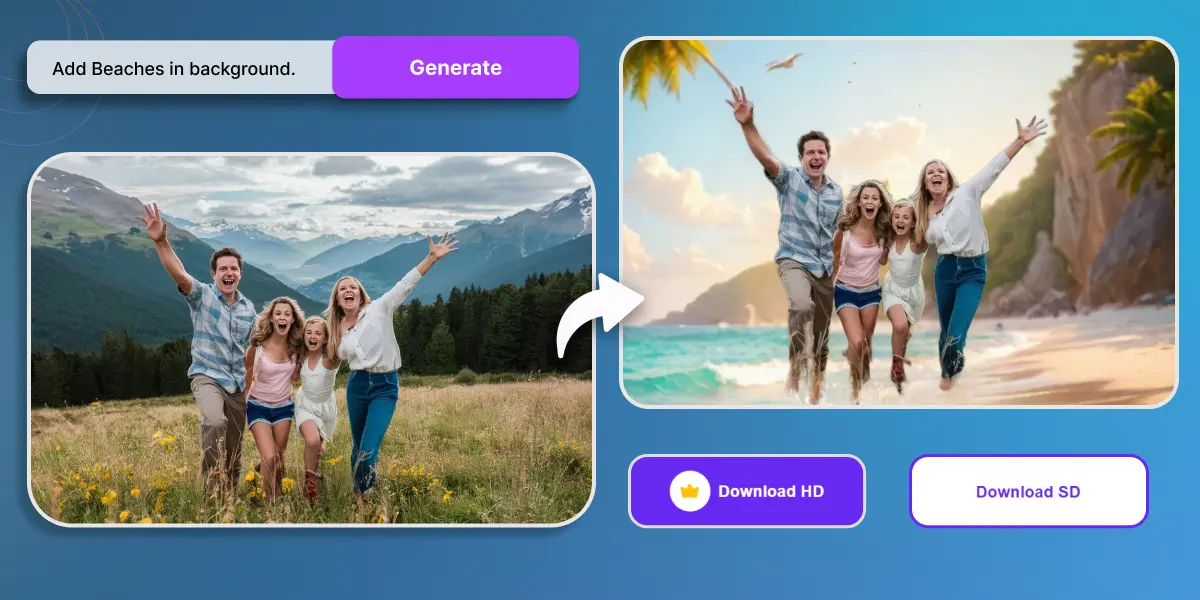 Phot.AI's Background Replacer is a newly introduced artificial intelligence tool that has been designed to edit and enhance photos by replacing the background with a new image or scene. This AI Background Replacer tool uses advanced AI algorithms and machine learning to distinguish between the foreground subjects and the background. It then allows the user to select a new background from an extensive library of images or upload one of their own. The AI ensures the integration between the new background and the original subject is seamless, maintaining the natural lighting, shadows, and perspective to create a realistic and visually appealing photo.
Phot.AI's Background Replacer is a newly introduced artificial intelligence tool that has been designed to edit and enhance photos by replacing the background with a new image or scene. This AI Background Replacer tool uses advanced AI algorithms and machine learning to distinguish between the foreground subjects and the background. It then allows the user to select a new background from an extensive library of images or upload one of their own. The AI ensures the integration between the new background and the original subject is seamless, maintaining the natural lighting, shadows, and perspective to create a realistic and visually appealing photo.
Tips to enhance vacation pictures using an AI Background Replacer
Tired of unwanted, messy backgrounds? Not anymore! Learn some amazing tips and tricks to use the AI Background Replacer tool for amazing pictures.
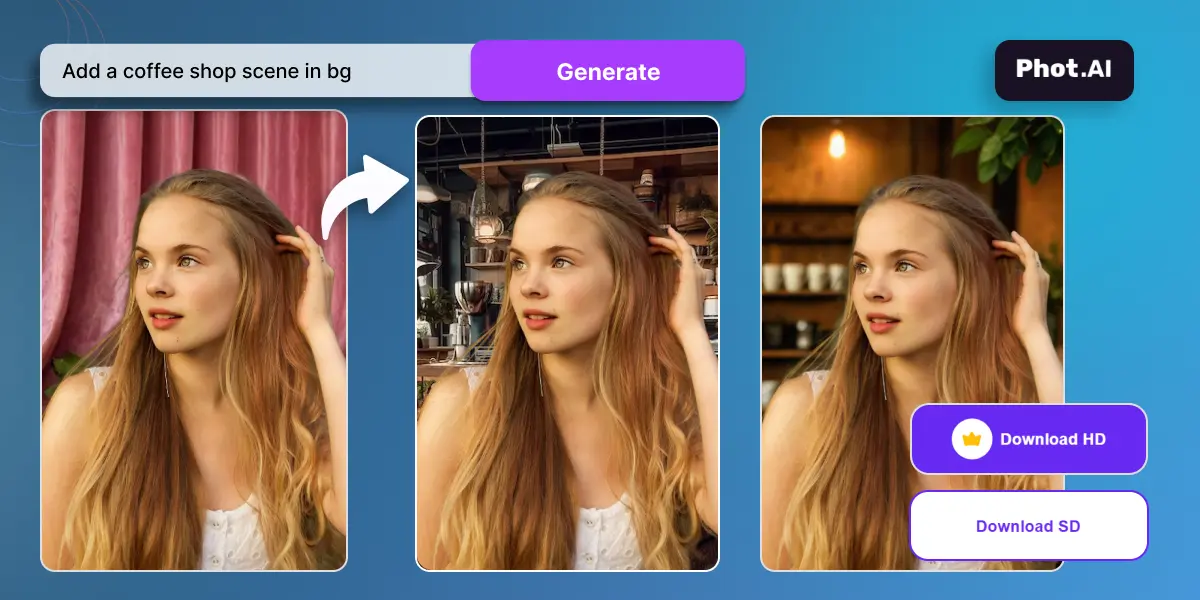
Contrast and Harmony
While using a new background for replacement, consider how it contrasts with or complements your subject. A high-contrast background can make your subject stand out more, which is great for dramatic effects or highlighting the main subject. On the other hand, choosing a background that harmonizes with your subject creates a more cohesive and natural-looking image, ideal for serene and realistic scenes. Let us better understand this with an example. If you are using the AI Background Replacer tool for a photo of someone in bright, colorful attire, a simple, less busy background can make the subject pop. On the other hand, for a subject in neutral tones, you must opt for a funky, colorful background.
Perspective Matters
Make sure that you pay attention to the perspective in your original photo. The new background should align with this perspective to maintain the photo's realism. If your subject is shot from a low angle with the sky as the backdrop, replacing it with a background that also suggests a low viewpoint, like a towering skyline or mountain range, can enhance the photo's depth and realism. Try different angles with Phot.AI’s AI Background Replacer before coming to a conclusion.
Mind the Shadows
Whenever you are using AI Background Replacer for photo editing, make sure that the lighting and shadows in the original photo perfectly match the new background. This includes the direction, intensity, and color of the light sources. If your original photo has a strong light source coming from the left, the shadows and highlights in the new background should reflect this. Select a background that effortlessly blends into the picture. Explore more on Phot.AI’s latest AI Background Replacer tool.
Experiment with Scale
This is another important tip that you must remember. Experimenting with the scale of the background relative to your subject can drastically alter the mood and composition of the original picture. You will often see that enlarging the background or creating a closer background can create a more immersive environment or highlight specific background elements. For example, scaling a green hilly area to appear larger behind a subject can emphasize the grandeur and vastness of the scene, making the subject appear as if they are part of a majestic landscape.
Use Custom Backgrounds
While accessing Phot.AI’s latest AI Background Replacer, do not limit yourself to the default library of backgrounds. Explore the tool and try to customize the backgrounds. This unique artificial intelligence tool enables users to personalize their photos further or use specific scenes that hold special meaning. This amazing AI Background Replacer can be particularly useful for creating unique images or when you want to place your subject in a location not available in the existing library. If you have a memorable photo from a past vacation but the weather or surroundings did not get along, then you can replace the background to give the picture a better look.
By mastering these tricks, you will be able to create stunning, lifelike photos that truly stand out. Remember, the key to success with Phot.AI’s latest AI Background Replacer lies in experimentation and creativity, so do not stop yourself from trying creative different approaches to find what works best for your photos.
Conclusion
In this blog, we have explored the magic behind Phot.AI’s AI Background Replacer, how to utilize it for your vacation photos, and shared some tricks to elevate your photo-editing game. We can conclude by saying that whether you are looking for an easy and effective method to remove photobombers, enhance dull skies, or transport yourself to a completely different location, Phot.AI’s AI Background Replacer is your go-to solution. This artificial intelligence based tool can be your best friend when you need to remove backgrounds automatically and instantly. Explore and have fun with the ultimate background replacer. Check out the tool now!
Phot.AI is an all-in-one image editing tool featuring a powerful Background Replacer. There are also AI Image Enhancer, Object Replacer, AI Image Extender, Background Generator, AI Art Generator, and other features for enhancing photo editing capabilities.