AI Background Replacer
Change Photo Backgrounds with Ease
*All files are stored privately & encrypted. Only you will see them
Try one of these for Free
Want to replace backgrounds in bulk?
Our studio can help you work faster on multiple images.
600K
Happy users loved us

Product of the day


Product of the week

4.5
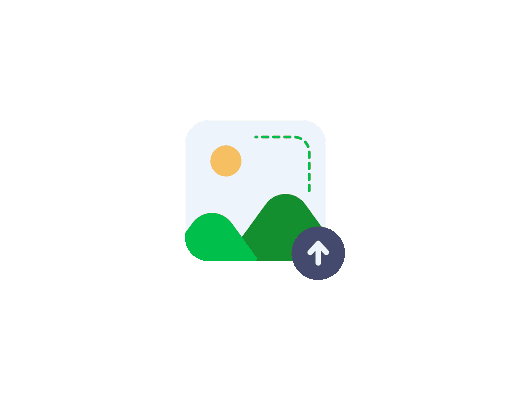
What is AI Background Replacer & Changer Tool??
Make your photos look good instantly with Phot AI's AI Background Replacer. Remove and replace photo backgrounds in one tap, improve profile pictures, get product photos, and freshen any image that needs a new background with our change background AI tool. Give your photos a professional touch in one click. Enjoy all of these and more with our AI Background Replacer & Changer.
How to Change Backgrounds with Phot.AI
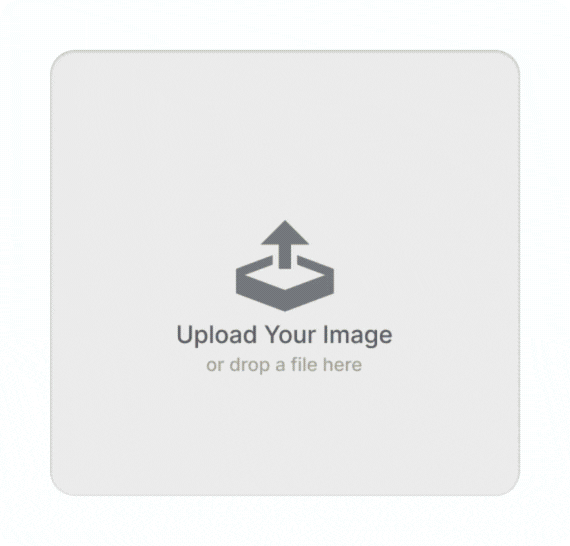
1. Upload Your Photo
Begin by selecting a photo for which you want to change background.
2. Remove Existing Background
Remove Existing Background: Gone in two clicks with our 'Remove BG' tool.
3. Select New Background
Select from solid colors, gradients, vast backgrounds library, or even make it fresh using AI.
4. Perfect your results
Refine your image to perfection using more editing tools for appearance.
5. Download
Once satisfied, download your photo with its new background in PNG or JPG.
Make Your Images Stand Out with AI Background Changer Online

Change Background AI Tool for Quick BG Replacement
Receive convenient AI Background Replacer editing results. With Phot AI's Background Changer, you can automatically replace AI backgrounds with just a few clicks. It's the best choice for semi-pro and professional editing if you don't want to spend precious time on manual tracing or complicated adjustments. The best ever online quick replacement instrument for any object, person, product, animal, or drawing's background.
Try Background Replacer
Transform your Images with the AI Photo Background Changer
The AI Background Changer tool replaces the ambiance of your photographs almost immediately. Feel like teleporting to a luxurious city or an alluring, serene beach? Choose among environments that suit you and alter your photo's mood. For professional usage, minimalistic, solid colors work best. Our AI Photo Background Changer online gives you enough freedom to rock your innovative settings.
Use AI BG Replacer
Perfect Product Shots with Change Background AI tool
Showcase your products on stunning backgrounds. Our AI Background Replacer tool lets you change backgrounds of photos online that best profile your items. Whether it be white backdrops to look good on e-commerce backgrounds to showcase just your products, our photo backdrop changer has got you covered. Further, seamlessly extend backdrops for photos using the AI Image Extender, promising a uniform and professional presentation of all your product images.
Use AI Background Replacer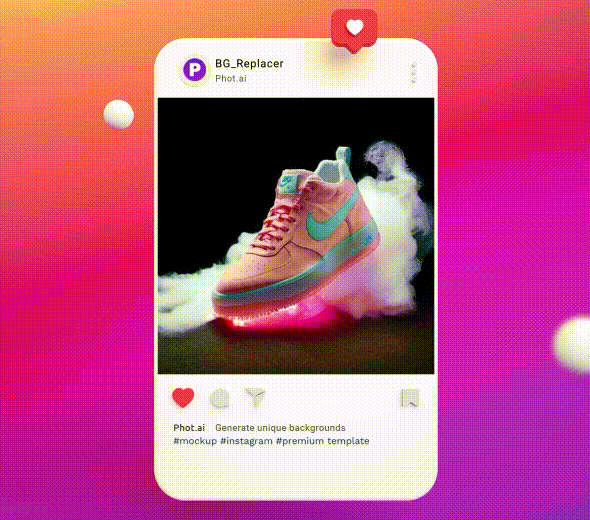
Make Social Media Posts Stand Out With Online Background Changer
Stand out on social media with AI Background Replacer. Make every shot extremely breathtaking. Be it a simple color, a cosmic backdrop, or a professional studio set, our background changer online ensures all posts will be remembered. Create beautiful masterpieces with a single tool and gather likes with a changed background using AI. Also add your brand identity to make your material uniquely yours by adding your logo on it. If you want to explore AI-generated logos, then check out our AI Logo Generator.
Try AI Background Change
Choose from Different Templates and Change Background
Discover further the creativity features with the broadening background templates of AI Photo Background Replacer. This platform elevates your creative spree with a wide array of presets, ranging from the chic simplicity of solid colors to the breathtaking beauty of natural landscapes and the intriguing allure of abstract designs to let you change background quickly online. Carefully chosen to ensure a perfect fit for every photo and mood, Also generate professional-quality posters to further promote your brand and products using our AI Poster Generator.
Change Background Now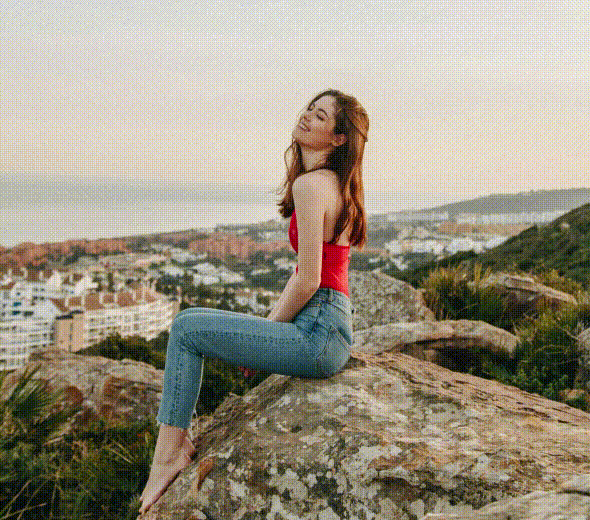
Stunning Profile Pictures with Custom AI Backdrops
In the digital world, your profile picture often creates the first impression. Ensure perfection with our Background Change AI tool online, easily adapting your profile picture (pfp) or passport photo to reflect your current style. Our background changer AI tool offers a quick and effective solution for updating your online presence, from LinkedIn to Instagram, and even changing the background of photos online for official documents. Trust AI Background Changer for photos online to enhance your portraits with limitless background options that suit your personality.
Try Background ChangerWhy Choose Us?
Our AI background changer advanced object removal, object replacement, and background editing features, streamlining your photo editing process with precision and efficiency.
AI-Powered Precision
Experience effortless background changes with our advanced AI technology, making manual tracing obsolete.
Expansive Background Library
Choose from a wide array of ready-to-use backgrounds for every occasion and style.
User-Friendly Customization
Enjoy easy and intuitive customization for all your background editing needs, regardless of complexity.
AI Background Replacer - Related tools
ADD MAGIC TO YOUR OWN APPS WITH THE Phot.AI API
The Phot.AI API allows you to integrate best-in-class AI to your apps in minutes.

Phot.AI Blog
What’s it like using AI Background Changer?
4.5 average rating from 11000+ users across the globe.
FAQ
How do I change the background of an image?
Phot.AI makes it easy to change image background. Follow the undermentioned steps -
- 1. Upload the image where you want the photo background change
- 2. Describe the change you want to make to the background in the prompt field and hit generate
- 3. Image with an updated background will be generated. You can change the prompt and regenerate for better results or you can download the updated image in JPG format
Can Phot.AI’s AI background changer also remove photo background?
Phot.AI’s AI background changer is not only a change image background tool, but it can also simply delete image background remove for you. All you need to do is enter instructions to ‘remove background’ and it will remove the background instead of changing background of photo using our AI tool.
Is Phot.AI’s photo background editor free?
Photo editing powered by artificial intelligence uses immense computational power as it is based on execution of complex algorithms. This makes it costly to provide this service. However Phot.AI’s background change AI tool is free of cost in the launch phase!
Can I change the background color using Phot.AI’s background photo editing?
You can edit the lighting in an image as follows -
- 1. Upload image to AI photo background change tool.
- 2. Enter the instructions to modify the lighting - eg. add studio lighting in the background or, add diffused lighting to the background and press generate.
- 3. Download the image generated.









