5 Different Ways to Remove Background from Image Online
This blog discusses five easy and efficient ways to remove image backgrounds, including free online tools and AI-powered solutions like Photo.ai. It highlights the benefits and features of each tool, to help you find the best fit for their needs.
Table of Contents
Introduction

When it comes to creating professional-looking images for e-commerce, advertising, or graphic design, removing image backgrounds is a crucial aspect. However, this task can be time-consuming and tedious, especially when dealing with complex locations or intricate details in the image. Fortunately, some easy and efficient ways to remove image backgrounds don't require extensive training or expensive software.
5 Easy and Efficient Ways to Remove Image Backgrounds
Remove.Bg
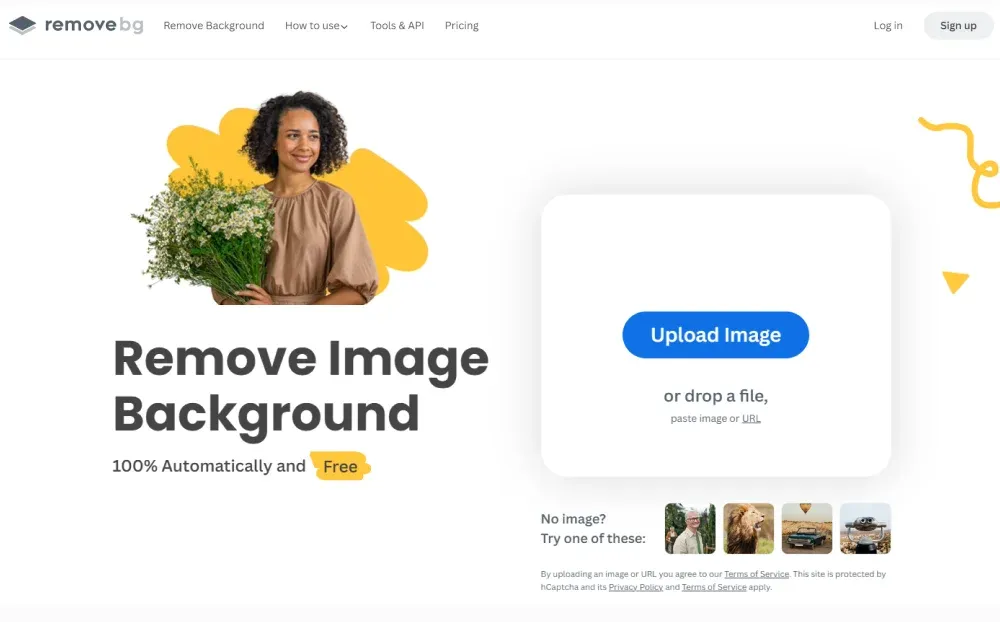
One popular option is Remove.Bg! A free online tool that uses AI technology to remove backgrounds from images. It's user-friendly and provides a transparent background in seconds, making it an excellent choice for portraits and austere environments. However, it may need help with more complex images.
Clipping Magic
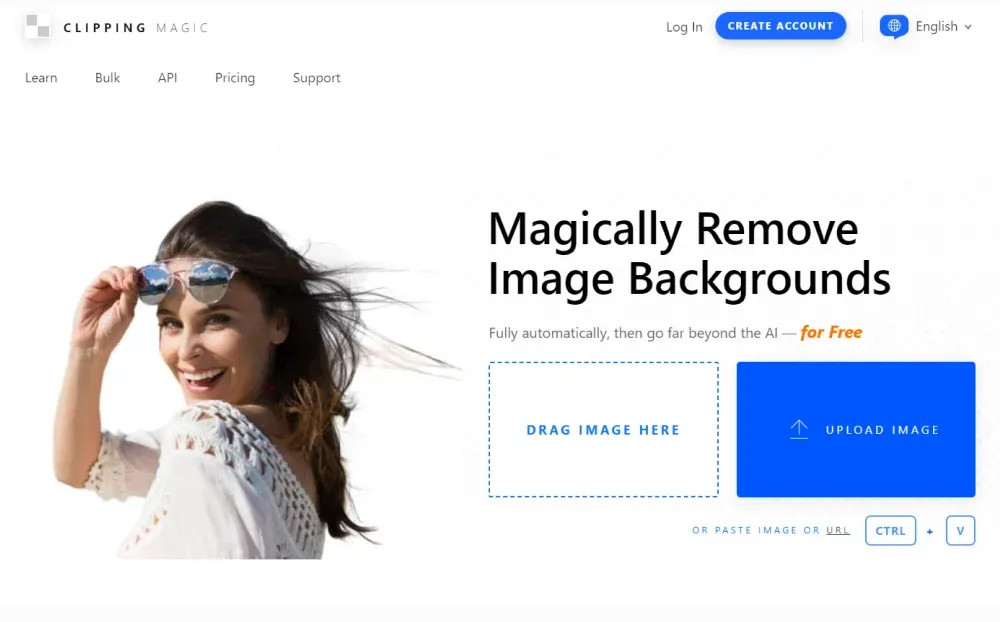
Another option is Clipping Magic, a web-based tool that allows you to remove image backgrounds with precision and ease. Its advanced algorithms can detect the edges of an object and produce a clean and accurate cut-out. Clipping Magic also provides tools for touch-ups and color corrections.
Canva
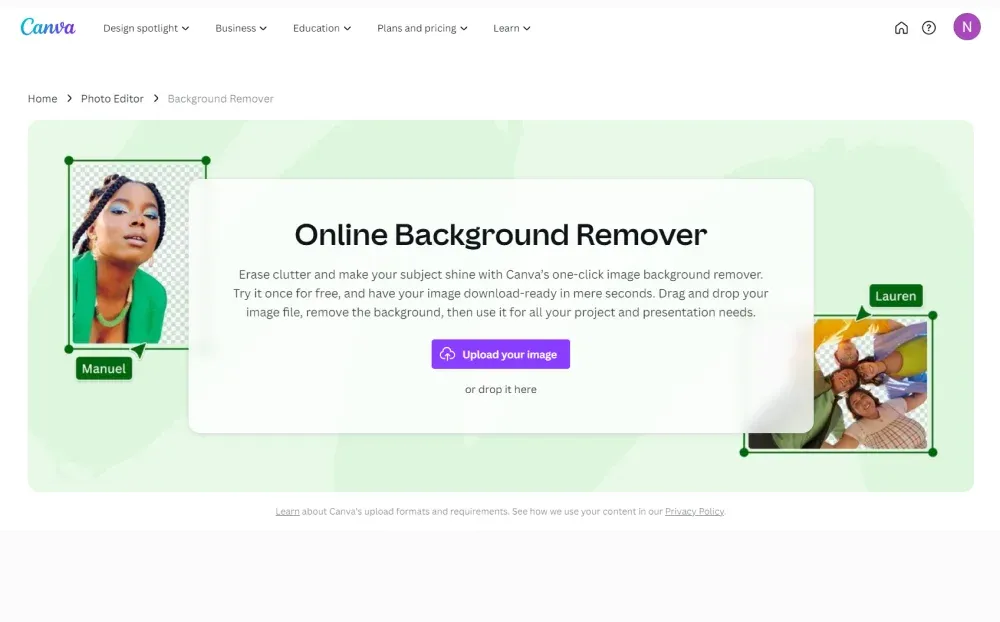
Canva is a popular graphic design platform offering a background remover tool, making removing image backgrounds easy and providing a transparent background in seconds. Canva also offers additional design features and templates for enhancing the images.
Adobe Photoshop
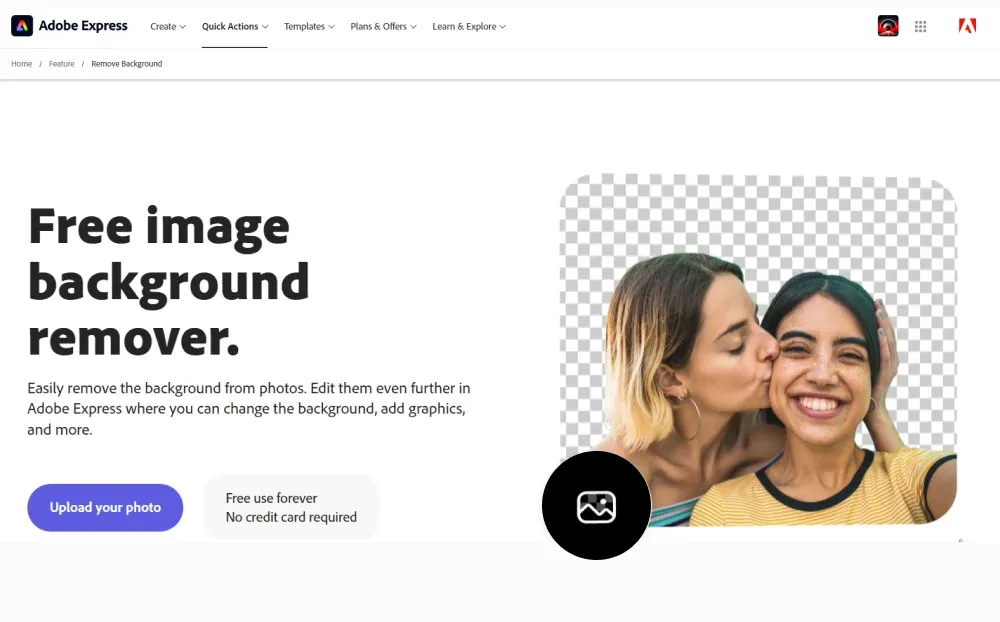
For those who require more advanced editing features, Adobe Photoshop is a powerful tool widely used for image editing and manipulation. Its selection tools and layer masks provide advanced control over image backgrounds and allow for intricate editing. However, it requires technical skills and can be costly.
Phot.AI
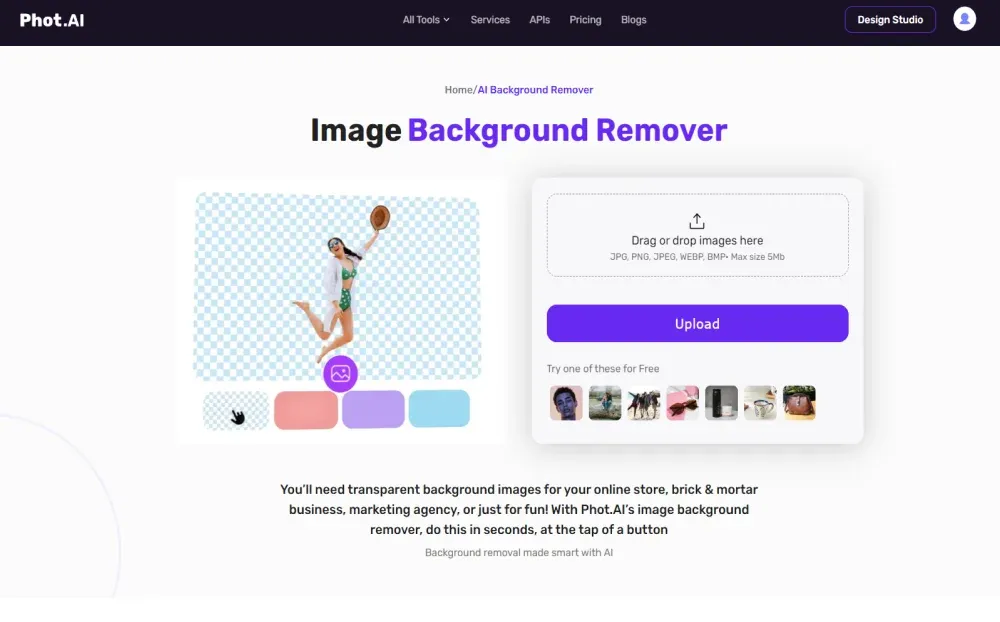
Phot.AI is a new AI-powered tool that simplifies removing image backgrounds. This Background Remover intuitive interface and advanced algorithms can produce high-quality cut-outs in seconds, making it ideal for businesses with large volumes of images. Additionally, Phot.AI provides other editing features like color correction and resizing, making it a versatile and all-in-one solution for image editing needs.
Conclusion
Adobe Photoshop is a widely used and powerful tool for more sophisticated image editing. Its selection tools and layer masks provide advanced control over image backgrounds, allowing for intricate editing. However, it requires technical skills and can be costly.
Phot.AI is an AI-powered tool that simplifies removing image backgrounds for businesses with large volumes of images. Its intuitive interface and advanced algorithms can produce high-quality cut-outs in seconds. Additionally, Phot.AI provides other editing features like color correction and resizing, making it a versatile and all-in-one solution for image editing needs.
Choosing the correct method depends on specific needs and requirements. For businesses with a low volume of images or a minimal budget, free online tools like Remove. Bg or Canva can provide a quick and easy solution. However, investing in more advanced software like Clipping Magic, Adobe Photoshop, or Phot.AI may be more beneficial for those who require more precise editing or have a large volume of images.
Overall, removing image backgrounds is essential for many industries, but it doesn't have to be challenging. From free online tools to sophisticated AI-powered solutions, businesses can choose the best fit for their specific needs. Technological advancements make it easier to create professional-looking images with transparent backgrounds, regardless of your technical skills or budget.
Phot.AI is an all-in-one image editing tool that provides a Background Remover feature. There are also AI Image Enhancer, Object Replacer, AI Image Extender, Background Generator, AI Art Generator, and other features for enhancing photo editing capabilities.