5 Best AI Background Removers to Remove Image Backgrounds
Here, in this blog, we will learn about the top 5 AI Background Remover tools that can instantly and automatically remove the image backgrounds to give them a neat and clean look.
Table of Contents
- 1. Introduction
- 2. What is an AI Background Remover?
- 3. Best AI Background Removers to Use in 2024
- 4. Conclusion
Introduction
This is the era of rapid technical development, AI Background Removers have become indispensable tools for photographers, graphic designers, and content creators. These innovative solutions leverage artificial intelligence to seamlessly remove backgrounds from images, simplifying what was once a time-consuming process. Whether for professional use or personal projects, these tools offer unparalleled convenience and efficiency.
AI Background Removers are often used in various applications such as graphic design, photography, e-commerce, and social media marketing. They can save considerable time and effort compared to manual background removal techniques, allowing users to quickly and easily create professional-looking images with clean, seamless backgrounds.
In this guide, we'll explore the five best AI Background Removers: Remove.bg, Phot.AI, Fotor, Pixlr, and Removal.AI. Each tool brings unique features and capabilities to the table, catering to a wide range of editing needs and preferences. Let’s get started!
What is an AI Background Remover?
An AI Background Remover is a type of software or tool that utilizes artificial intelligence (AI) and machine learning algorithms to automatically detect and remove the background from an image. These tools are designed to streamline the process of background removal, which traditionally required manual effort and meticulous editing.
AI Background Removers work by analyzing the content of an image and identifying the subjects and background. Through the use of advanced computer vision algorithms, the AI can distinguish between the foreground and background elements, even in complex or cluttered scenes.
Best AI Background Removers to Use in 2024
Here comes the most interesting part of the blog. Now, we are going to share with you the top 5 AI Background Removers that can be used for quick image background removal.
Remove.bg
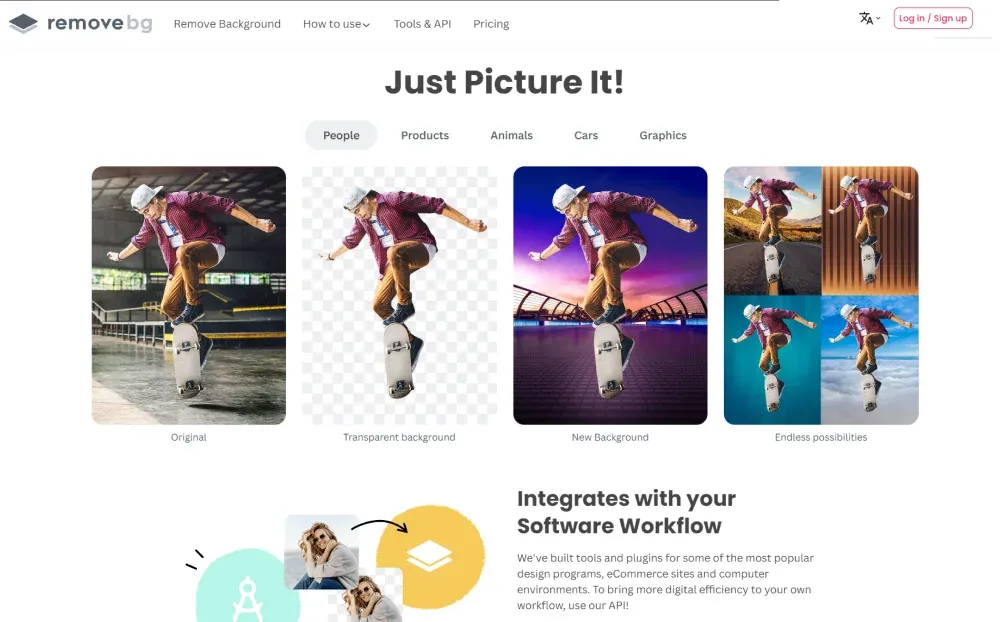 Remove.bg specializes in removing backgrounds from images with pinpoint accuracy. Utilizing advanced AI algorithms, it automatically detects the main subject in a photo and separates it from the background. This process is completed in seconds, requiring no manual input other than uploading the image. The tool supports various image formats and provides options to download the edited image with a transparent background or choose a new backdrop from its library. Remove.bg's automated process delivers results in a matter of seconds, significantly reducing the time and effort required for image editing tasks.
Remove.bg specializes in removing backgrounds from images with pinpoint accuracy. Utilizing advanced AI algorithms, it automatically detects the main subject in a photo and separates it from the background. This process is completed in seconds, requiring no manual input other than uploading the image. The tool supports various image formats and provides options to download the edited image with a transparent background or choose a new backdrop from its library. Remove.bg's automated process delivers results in a matter of seconds, significantly reducing the time and effort required for image editing tasks.
Fotor
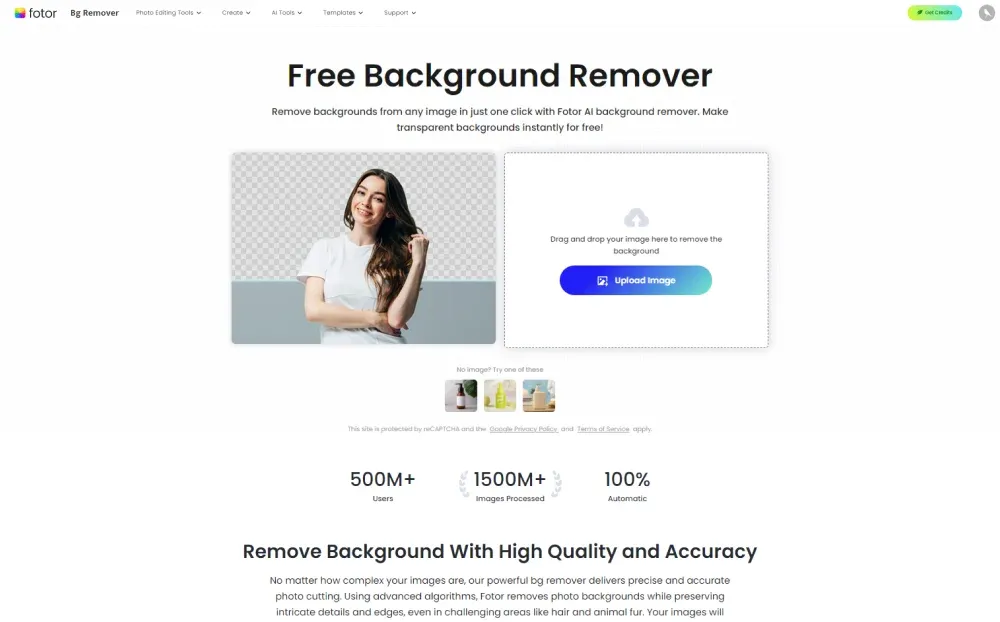 Fotor is a comprehensive photo editing suite that includes a powerful AI Background Remover. Unlike basic tools, Fotor combines background removal with a full range of editing features, allowing users to not only erase backgrounds but also enhance their photos. Its AI engine quickly identifies and removes backgrounds, and users can further refine the results using the suite's editing tools.
Fotor is a comprehensive photo editing suite that includes a powerful AI Background Remover. Unlike basic tools, Fotor combines background removal with a full range of editing features, allowing users to not only erase backgrounds but also enhance their photos. Its AI engine quickly identifies and removes backgrounds, and users can further refine the results using the suite's editing tools.
Whether it's a simple portrait against a solid backdrop or a complex scene with multiple overlapping elements, Fotor’s AI Background Remover can effortlessly distinguish between foreground and background elements with remarkable precision.
Phot.AI
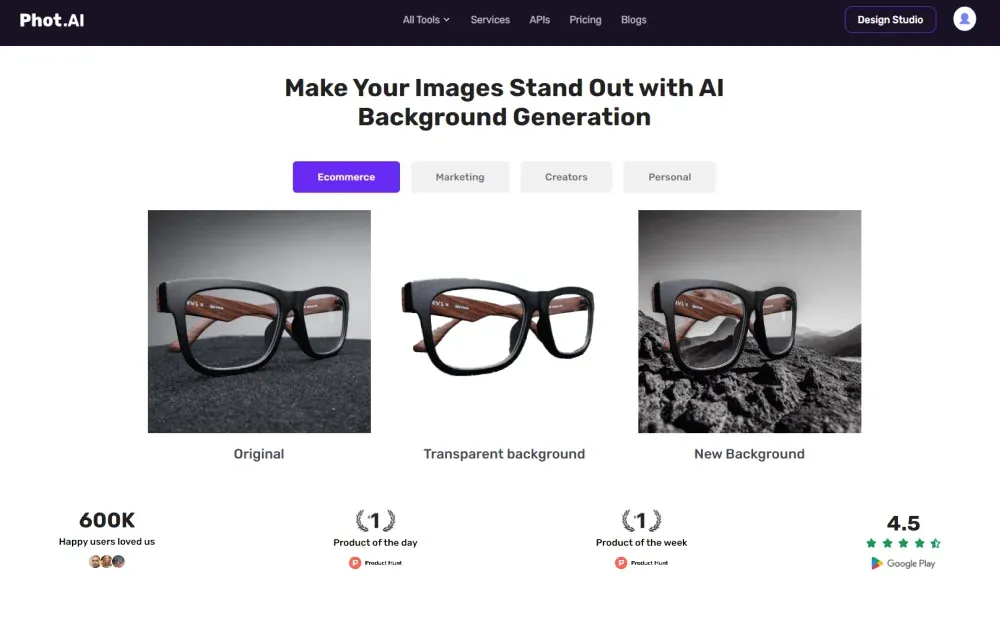 Phot.AI offers a versatile platform for creative photo editing, boasting an effective AI-driven Background Removal feature. It's designed for artists and creators looking for more than just background editing, offering layers, filters, and other artistic tools. This unique AI Background Remover tool identifies the subject of the photo and removes the background, enabling users to add new backgrounds or apply various effects.
Phot.AI offers a versatile platform for creative photo editing, boasting an effective AI-driven Background Removal feature. It's designed for artists and creators looking for more than just background editing, offering layers, filters, and other artistic tools. This unique AI Background Remover tool identifies the subject of the photo and removes the background, enabling users to add new backgrounds or apply various effects.
Phot.AI's Background Remover offers a range of customizable features and settings to accommodate diverse editing needs. Users have the flexibility to fine-tune the results, adjust the level of background removal precision, and even replace the removed background with a new image or color of their choice.
Removal.AI
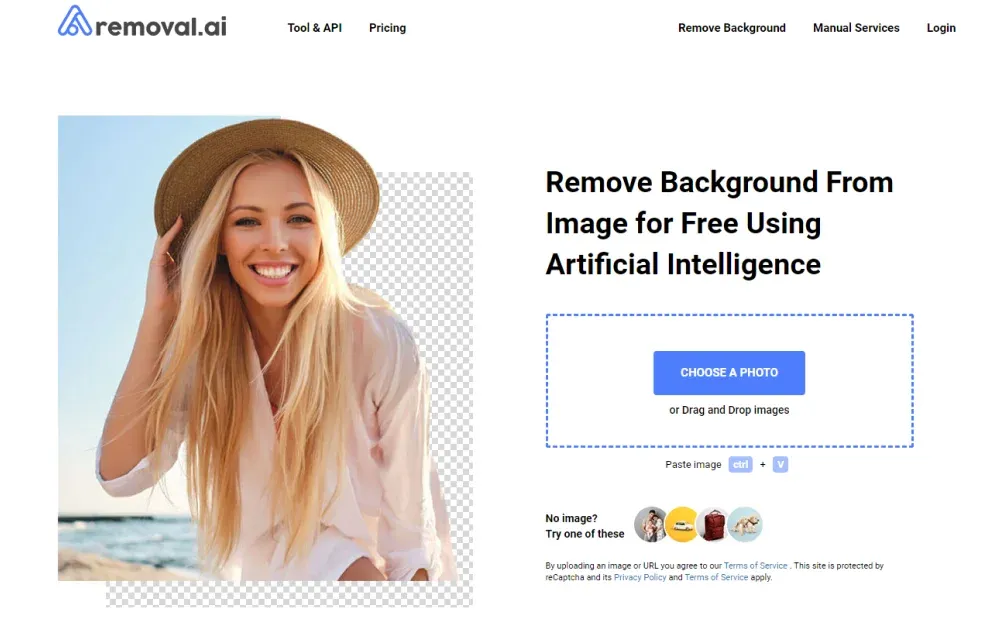 Removal.AI stands out with its focus on automation and simplicity. Its background remover tool is designed for efficiency, utilizing AI to automatically remove backgrounds with minimal user effort. This AI Background Remover tool is tailored for users seeking quick results without the need for extensive editing options, making it ideal for creating product photos or profile pictures.
Removal.AI stands out with its focus on automation and simplicity. Its background remover tool is designed for efficiency, utilizing AI to automatically remove backgrounds with minimal user effort. This AI Background Remover tool is tailored for users seeking quick results without the need for extensive editing options, making it ideal for creating product photos or profile pictures.
Removal.AI excels at handling a wide variety of images, including portraits, product photos, and complex scenes with intricate details. Whether the background is solid-colored, gradient-filled, or cluttered with various elements, Removal.ai's algorithms can accurately distinguish between foreground and background elements, ensuring clean and precise results every time.
Pixlr
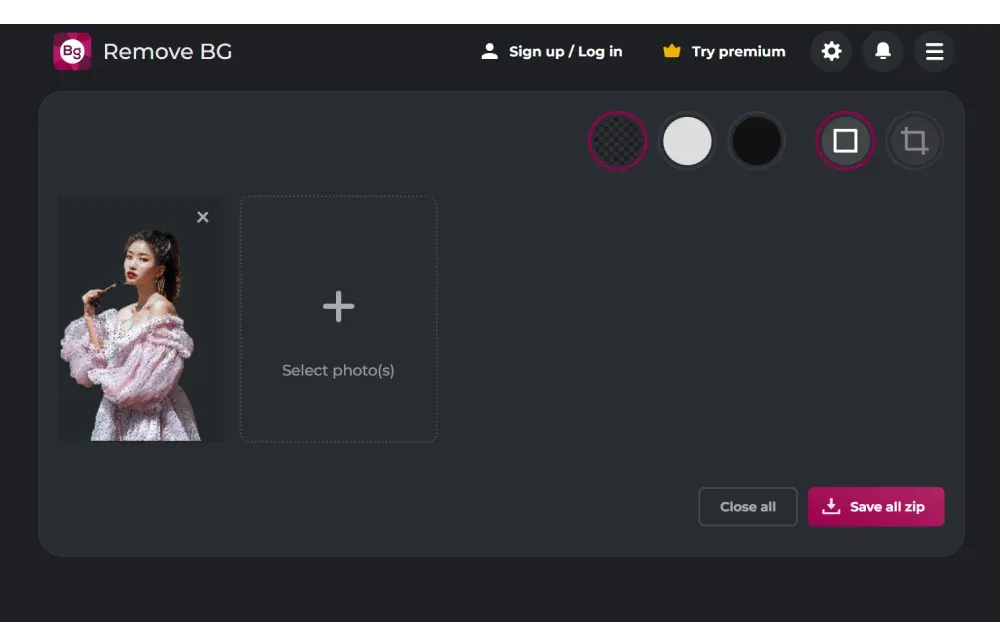 Whether you're a professional photographer, graphic designer, or simply someone looking to enhance their social media posts, Pixlr AI Background Remover streamlines the workflow and opens up a world of creative possibilities.
Whether you're a professional photographer, graphic designer, or simply someone looking to enhance their social media posts, Pixlr AI Background Remover streamlines the workflow and opens up a world of creative possibilities.
Using Pixlr AI Background Remover is intuitive and user-friendly. Users simply upload their image to the Pixlr platform, select the Background Remover tool, and let the AI work its magic. Within moments, the background is seamlessly removed, leaving behind a clean cutout of the subject. Pixlr is a versatile and accessible photo editing platform that caters to a diverse range of users. Whether you're a beginner looking to enhance your photos or a professional designer working on intricate projects, Pixlr offers the tools and features necessary to bring your creative vision to life.
Conclusion
AI Background Removers have revolutionized the image editing process, making background removal accessible to a wider audience and significantly improving workflow efficiency. As technology continues to evolve, we can expect further advancements in AI-driven image editing tools, opening up new possibilities for creative expression and visual storytelling. The versatility of AI Background Removers extends beyond simple background removal. Many of these tools offer additional features such as edge refinement, transparency adjustments, and background replacement, allowing users to further enhance and customize their images according to their preferences.
Phot.ai is an all-in-one image editing tool featuring a powerful Background Remover. There are also AI Image Enhancer, Object Replacer, AI Image Extender, Background Generator, AI Art Generator, and other features for enhancing photo editing capabilities.