Unblur Image
Fix Blurry Photos Instantly
*All files are stored privately & encrypted. Only you will see them.
Try one of these for Free
Want to enhance images in bulk?
Our studio can help you work faster on multiple images.
600K
Happy users loved us

Product of the day


Product of the week

4.5
How to Unblur an Image
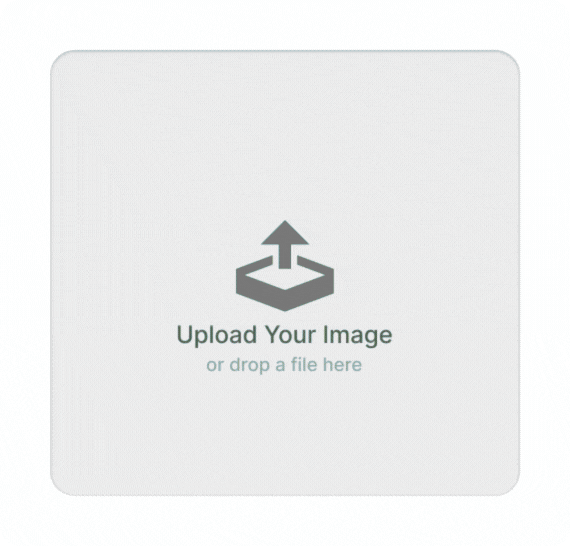
1. Upload Your Blurry Image
Select a JPG or PNG file and let our AI-powered tool analyze the blur.
Upload & Unblur2. AI-Powered Unblur Technology
Our AI blur remover intelligently detects and restores clarity, enhancing details for a crisp, high-resolution output.
3. Adjust & Preview
Fine-tune sharpness and clarity levels to achieve the best results before finalizing your image unblur.
4. Download the Clear Image
Save your unblurred photo in high quality, free from distortions or lost details.

AI Blur Remover for Crystal-Clear Visuals
Don't let blurry images ruin your moments. Our AI unblur tool enhances every detail, ensuring sharpness and clarity without any manual effort. Whether you're working with old photographs, motion-blurred images, or unclear product shots, our photo unblur feature restores them with AI-driven precision. Get professional-grade results in seconds and reclaim the true essence of your visuals.
Fix Blurry Photos Now
Remove Blur from Photos Without Losing Quality
Our blur remover works online to deliver sharp, high-quality images without compression loss. Using AI to remove blur, the tool preserves colors, textures, and edges, ensuring a smooth and natural enhancement. Whether for social media, presentations, or personal collections, our AI unblur image solution guarantees flawless clarity with minimal effort.
Start AI Unblur
AI Photo Unblur Tool for Photographers & Designers
For photographers, marketers, and content creators, our photo unblur tool restores focus and detail, making images print-ready and professional. Whether you're removing blur from photos for business, portfolios, or creative projects, AI ensures precision and efficiency. No need for complex software—simply upload, unblur, and download.
Restore Image Clarity Now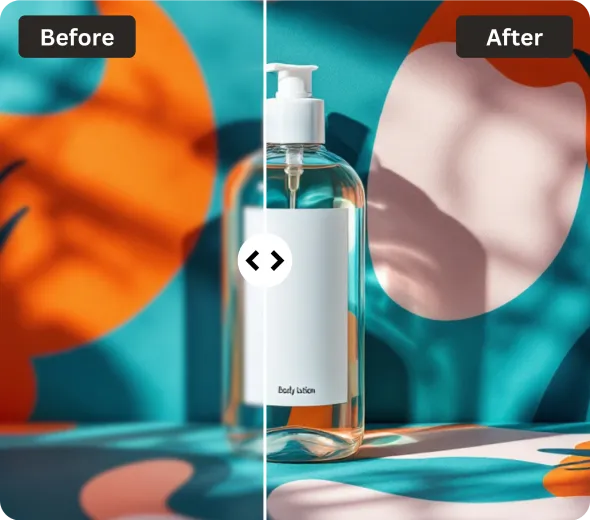
Unblur Image using AI for Flawless Results
From motion blur to focus issues, our AI photo blur remover brings sharpness and definition back to your images. Perfect for old photos, product photography, and social media content, this AI-powered solution ensures a clean, high-resolution finish. Let AI enhance your images, removing blur and restoring their true quality.
Make Photos Clear NowWhy Choose Phot.AI’s Unblur Image?
Enhance blurry photos effortlessly with AI-driven clarity restoration.
User-Friendly Interface
Easy navigation and intuitive design for all skill levels.
High - Quality Results
Crisp, clean outputs ready for any application.
AI-Powered Creativity
Leverage the latest AI technology for unique design solutions.
Unblur Image- Related tools
Phot.AI Blog
What’s it like using Unblur Image?
4.5 average rating from 11000+ users across the globe.
FAQ
How does the AI Unblur Image tool work?
Our AI blur remover detects and enhances blurry details, restoring sharpness and clarity without losing quality.
Do you provide any other designing tools?
Yes, Phot.AI offers a range of features, including AI Art Generator and an AI Image Generator, for all of your personal and professional needs. Our advanced AI tools can also help you seamlessly enhance images,fix lighting, remove backgrounds from images, remove unwanted objects, and create one-of-a-kind AI tattoo art.
Can I unblur an image online for free?
Yes! Our photo unblur tool offers free processing for limited use, with premium options for extensive editing.
Does this tool work on all types of blurry images?
Yes! It removes motion blur, out-of-focus blur, and other distortions for crisp, clear results.










