How to Replace Unwanted Objects in an Image
Remove unwanted objects and add relevant elements to your image with just a brush or text prompt. Phot.AI's Object Replacer is here to enable you to replace and add relevant objects to selective areas.
Table of Contents
- - Introduction
- - The necessity to remove unwanted objects from a picture
- - What is an AI Object Replacer?
- - How to replace objects using Phot.AI’s Object Replacer?
- - What are the benefits of AI Object Replacer?
- - Conclusion
Introduction
Looking for ways to replace unwanted objects in a photo? Is it possible? But, how can we do this? Hold on! We have all your answers here in this blog.
Now, you can paint over all the unwanted objects messing up your image with just one click. Phot.AI has introduced an AI Object Replacer that enables you to easily remove unwanted objects from a picture and replace them with new ones.
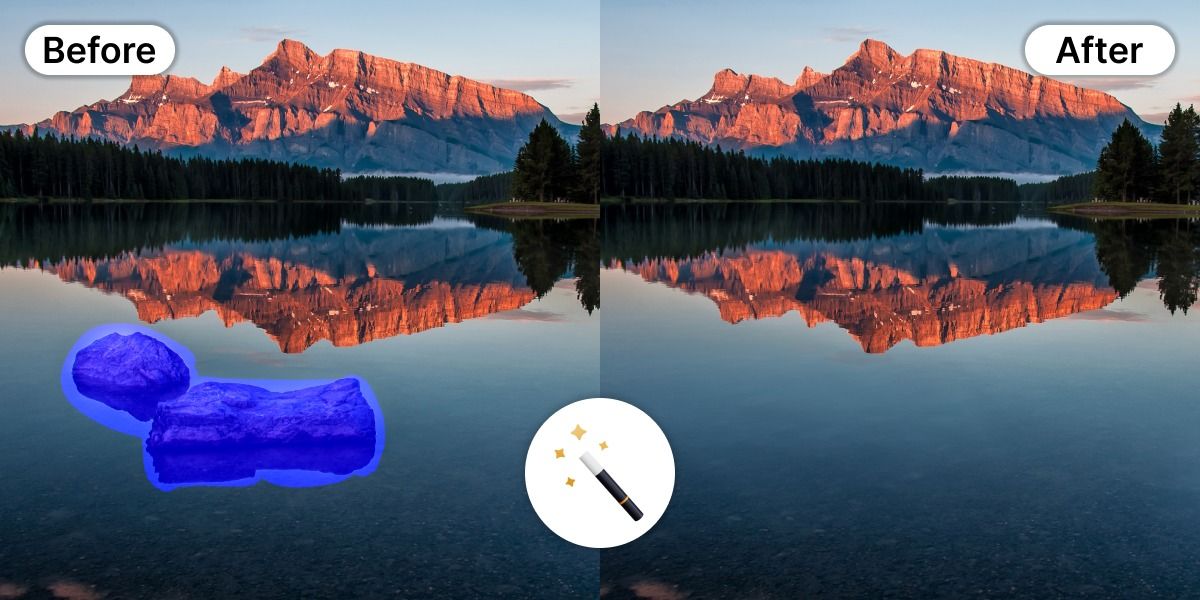
We are providing you with the most impressive Object Remover tool. There are a lot of times when you get a picture-perfect shot, but a photobomber ruins it. And it is very frustrating when all your efforts get wasted just because there is a photobomber. But do you know what the good news is? Now, you can easily remove objects messing up your pictures with our Object Replacer tool.
The necessity to remove unwanted objects from a picture
There are various reasons why we might need to remove unwanted objects from a picture. And we all know that manual photo editing is often very time-consuming. Therefore, people have adapted to AI-implemented Object Replacer tools to easily eliminate unwanted objects in an image.
Do you want to know the best thing about Phot.AI's Object Replacer? It customizes your pictures for ultimate perfection. We allow you to enhance your pictures by replacing unnecessary objects with visually appealing images. With Phot.AI's Object Replacer, you can now get rid of unwanted distractions within a few seconds.
Now, you do not have to worry about photobombers ruining your vacation pictures. Phot.AI's Object Replacer makes it pretty easy to get someone out of a picture without destroying its look.
What is an AI Object Replacer?
The world has seen rapid growth in technology over the years. Artificial intelligence, popularly known as AI, is undoubtedly the best creation of technology. AI tools have made our lives easier. They enable us to take our workflow at a faster pace.
AI Object Replacer is an advanced AI technology implemented tool that replaces unwanted objects in a picture with eye-catching ones. Phot.AI's Object Replacer tool has advanced AI algorithms that perform the object removal task in a particular way, making the picture look realistic.
Our Object Replacer is designed to perform inpainting actions in the correct order. The AI algorithm detects the object of an image and figures out the unnecessary elements that are required to be removed from the picture. Here at Phot.AI, our major motive is to provide you with the utmost satisfaction. Therefore, when our Object Replacer removes an object from an image, it makes sure that the position and implementation are correct while adding a relevant new object.
Renovate as many images as you want with Phot.AI's Object Replacer. We provide a user-friendly interface, making it easy for you to instantly edit our pictures.
How to replace objects using Phot.AI's Object Replacer?
The image editing tools of Phot.AI are here to save you time and resources. Hence, you do not need to put a lot of effort into replacing objects with our AI Object Replacer. Just follow the steps mentioned below to edit your pictures with Phot.AI's Object Replacer.
- 1. Go to the web browser.
- 2. Head on to Phot.AI's official website.
- 3. You will have to create an account or sign up.
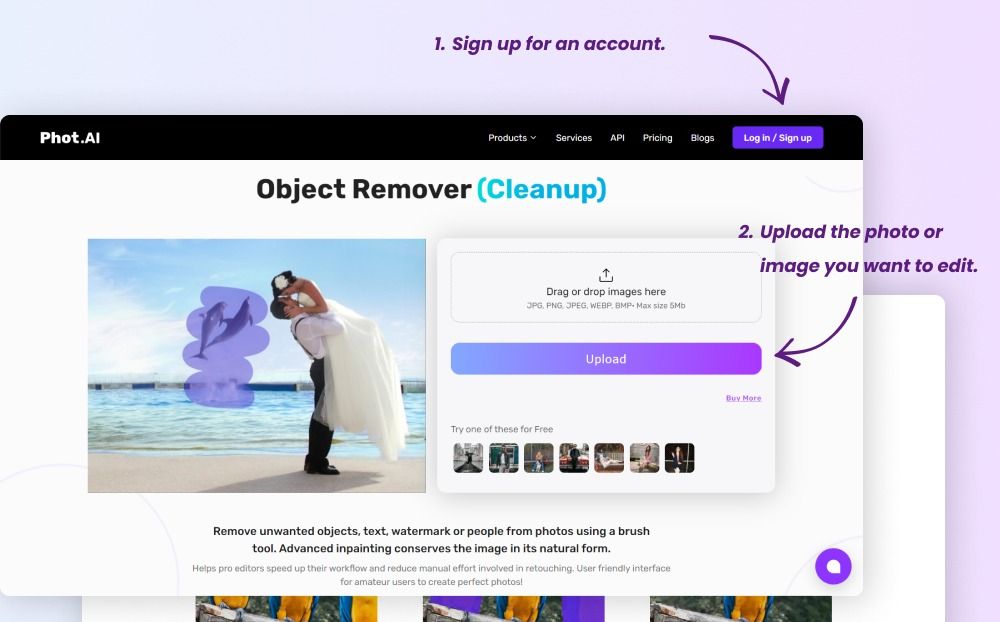
- 4. Now, go to the Object Replacer tool.
- 5. Select the image from which you want to remove the unwanted objects or photo bombers.
- 6. Now, select the areas that need to be removed.
- 7. Wait for the Object Replacer tool to perform the removing action.
- 8. Now, use text prompts to add relevant objects to your picture.
- 9. Wait for the tool to generate the outcome.
- 10. Save and download the images to your device folder.
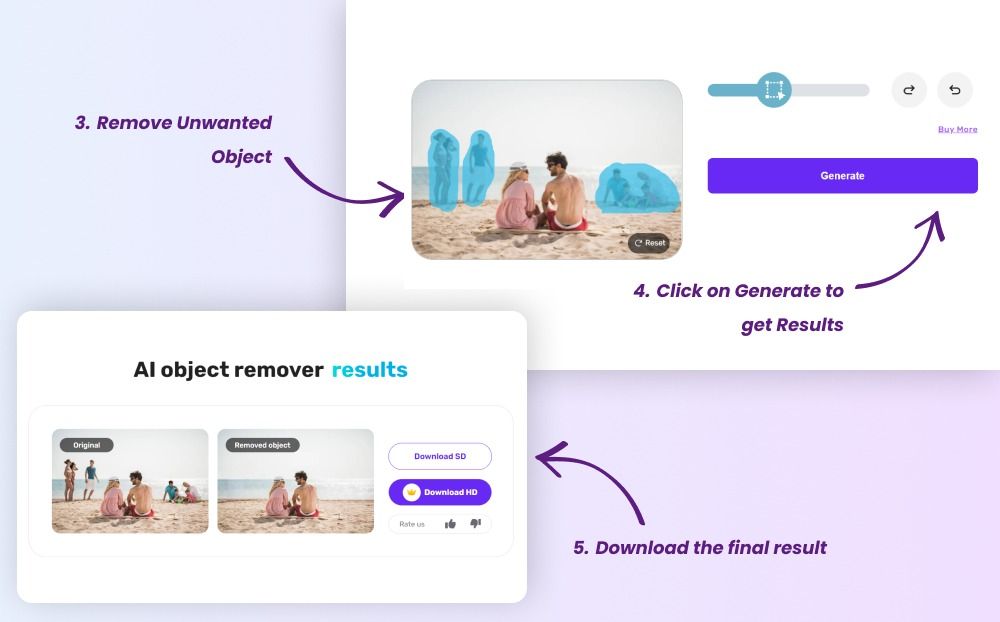
What are the benefits of using Phot.AI's Object Replacer?
The benefits that you will get from using Phot.AI's Object Replacer are endless. It does not only replace objects in an image. It can also be used for removing watermarks, cleaning up images, removing unnecessary text, etc.
The list does not end here! There are some big benefits that you will be able to enjoy with our Object Replacer tool. Let us share some of these benefits with you.
100% Cost Efficient
No more wasting money on expensive post-production procedures or shoot setups! Phot.AI's all-in-one editing brings everything to you on a single platform. Our Object Replacer tool saves both time and money by instantly removing and replacing objects in an image with just one click.
Photo.AI's Object Replacer is built with highly advanced AI inpainting techniques to make your object replacement or removal work easier.
Create beautiful posts for Social Media
Get some amazing photos for your social media posts with Phot.AI. Inpainting enables you to edit your face in an image too. Isn't it exciting? Our AI Object Replacer can be used to fix hairs that create unnecessary mess in the background. And, what's more? It even lets you fix your pimples!
User-friendly interface
Phot.AI's photo editing tools come with a user-friendly interface. Our Object Replacer tool works with a clear text prompt. Therefore, you can easily use it even if you do not have any expertise in photo editing. Type what you exactly want, and Phot.AI's Object Replacer will bring it to life.
Get amazing product shots
Product photos are one of the most important assets to attract your target audience. Did you get a perfect product display image with a messy background? Phot.AI's Object Replacer comes into action here. Now, make use of our inpainting capabilities to remove all the unnecessary objects from your product pictures and replace them with relevant elements.
Conclusion
Unlock perfection and make your pictures look highly professional with Phot.AI's Object Replacer. Just brush over all the photobombers using the AI Object Replacer and see the magic. Get a polished look for all your pictures.
When Phot.AI is here, nothing can stop you from getting that picture perfect shot that you desire.
Phot.AI is an all-in-one image editing tool featuring a powerful Object Replacer. There are also AI Image Enhancer, AI Image Extender, Background Generator, and other features for enhancing photo editing capabilities.