How to Remove Background from an Image
Remove the background of an image instantly with the help of Phot.AI's Background Remover. Enjoy its exclusive new feature today!
Remove the background of an image instantly with the help of Phot.AI's background remover. Enjoy its exclusive new feature today!
Table of Contents
- 1. Introduction
- 2. What is Background Remover?
- 3. How to remove your image background?
- 4. What are the key benefits of Phot.AI Background Remover?
- 5. Who will benefit the most from Phot.AI Background Remover?
- 6. Conclusion
Introduction
In this era of digitalization, sharing images has become a constant. We all love sharing pictures for various occasions, be it in personal or professional life. Let us assume you are in a situation where you need to prepare a presentation and you need to use various images to make it interesting. But all the images that you want to include in your presentation have messy backgrounds.

Removing background from images is not a piece of cake for those who do not have proper photo editing skills and knowledge. A Background Remover can make it easy for you.
What is a Background Remover?
A Background Remover is an AI tool that can highlight the subject from an image and extract the surrounding background, making it crystal clear.
Phot.AI has an image Background Remover that helps you smoothly remove the background of your images. You can make the backgrounds of your images excellent by using Phot.AI's background remover. Phot.AI's image background remover is here to simplify your editing hustle.
How to remove your image background?
Our Phot.AI's latest background-removing feature includes highly advanced AI technology that enables its users to automatically edit image backgrounds, giving them an updated look.
Do you know what the best thing about the latest Phot.AI Background Remover is? It uses a very quick procedure, allowing users to save both time and effort while editing pictures.
Now, let us check out the steps regarding how to use Phot.AI Background Remover.
- Go to the Phot.AI website and click on Remove Background
- Click the "Upload Image" button.
- Select the image you want to remove from the background.
- Wait for the tool to analyze the image and remove the background automatically.
- Download the image background according to your choice and save it to your device.
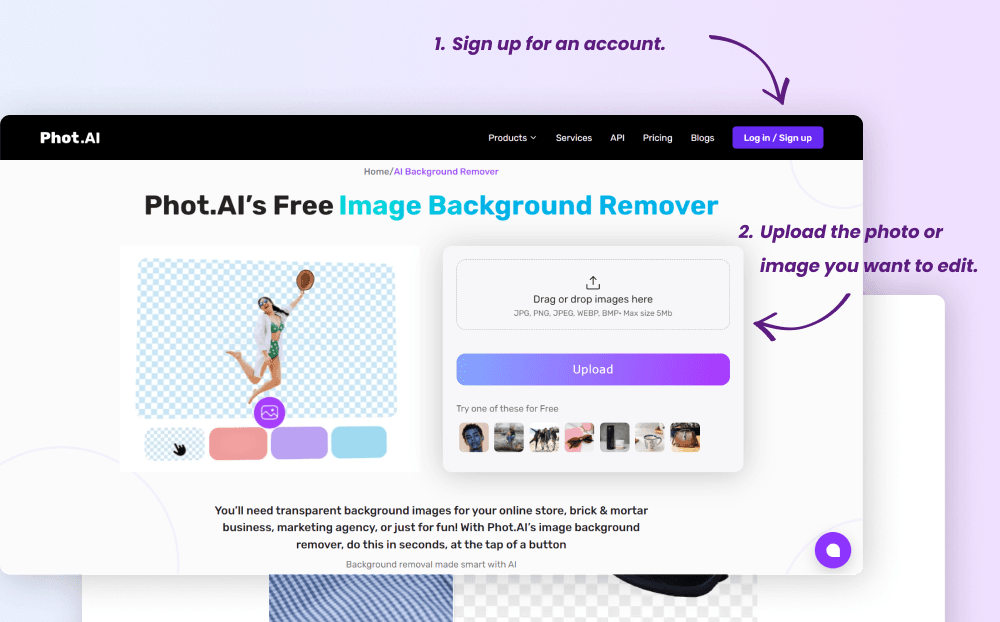
What are the key benefits of Phot.AI Background Remover?
Get distilled image background removal with Phot.AI's advanced technology! We are here to offer you accurate and precise background removal results.
The key benefits of using the image Background Remover are:
Saves time and effort
The Phot.AI Background Remover extracts an image background just through a text prompt, saving both your time and effort. If you are looking for a quick image background editor, Phot.AI background remover is your go-to tool.
Create eye-catchy pictures
Image Background Remover enables you to get the perfect background removal that you are looking for. Select any background of your choice, or make it completely transparent.
Not an expert? No problem!
Phot.AI image Background Remover does not require any expertise or skills. This latest feature is user-friendly.
High efficiency
This new feature comes with the best AI technology, which makes it faster than all the traditional image background removal strategies.
100% Accuracy
An image Background Remover that can easily detect the subject and remove the image background as per your requirement
No software installation needed
The Phot.AI Background Remover needs no software installation. Upload the image and just type the text prompt.
Who will benefit the most from the Phot.AI background remover?
The image background removal and editing services that we offer are highly beneficial to various businesses today. This latest image Background Remover can also be of great help to social media influencers.
E-commerce stores: The best AI technology of Phot.AI Image Background Remover is all set to enhance product display and upgrade your e-commerce website to a completely new level.
Social media influencers: Do you want your content to go viral? Use Phot.AI's Image Background Remover to edit all your social media pictures in such a way that they stand out from the rest of your social media influencers.
Catalogue creation: Craft the best eye-catchy catalogues for your products to be displayed in online marketplaces using Phot.AI's Image Background Remover.
Conclusion
Removing the background of an image has become very necessary and proves to be highly effective at times. Background removal of images is considered an excellent way to optimize the pictures of various products for online sale.
Phot.AI is an all-in-one image editing tool featuring a powerful background remover. There are also AI Image Enhancer, Object Replacer, AI Image Extender, Background Generator, AI Art Generator, and other features for enhancing your photo editing capabilities.