How to get Prompts from AI Images
Get to know the text prompts behind an image to create similar art forms with Phot.AI's unique Reverse Image Prompts feature.
Table of Contents
- 1. Introduction
- 2. What are prompts?
- 3. What is the Reverse Image Prompts feature?
- 4. How to use Phot.AI's Reverse Image Prompts?
- 5. Benefits of using Phot.AI's Reverse Image Prompts
- 6. Conclusion
Introduction
Have you ever thought of getting a prompt from AI Images? You might want to figure out how these AI images were generated to develop new prompt ideas in your mind. But is it possible to get prompts from AI images? Yes, it is possible with Phot.AI's Reverse Image Prompts feature.
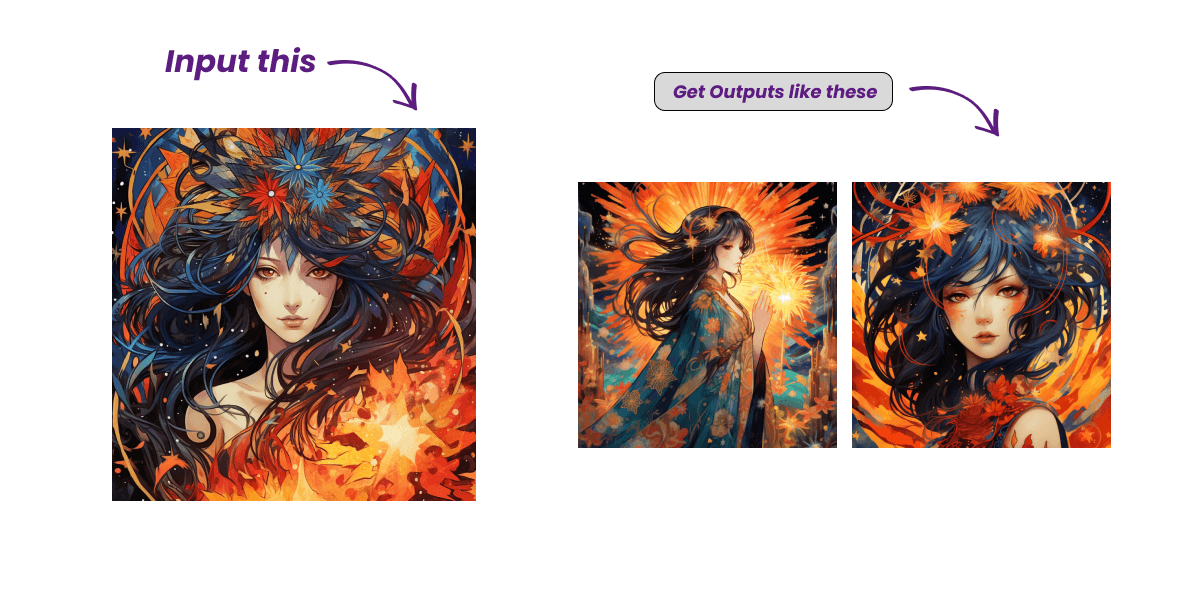
Now, you can get some amazing art forms for your digital content by knowing the text prompts of a similar AI image. Isn't it exciting? Hold on! There is a lot more to it. You get a collection of amazing art forms at Phot.AI. And you will love them all.
The best way to get cool and unique AI images is to develop the best text prompt ideas. Therefore, it is very beneficial for you if you know the text prompt used behind a relevant image. If you want high-quality images to fit your requirements, you must know how to make better text prompts. The prompts should be able to provide clarity, detail, and specificity regarding what you exactly want.
In this blog, we are going to share all the details that you need to know about Phot.AI's Reverse Image Prompts feature and how to use it. Let's begin.
What are prompts?
Before we begin with the Reverse Image Prompts feature, you must know what prompts are. Why are these prompts so important when it comes to the AI image editing process? Here, we are answering all these questions for you.
A prompt is a written guideline that enables you to understand the main concept. A text prompt in an image is a group of words describing what should exactly appear in the image and how it should look. Most of the AI image editing tools nowadays make use of the text prompt feature.
Now, we know what a text prompt is. But what are image prompts? Let us get you to that. The image prompt is a reference image used for creating similar AI art forms. Sometimes, when we have an image of what we want but we want it to be a little different, we can use the image prompts. Photo editing is fun! You have so much to explore.
What is the Reverse Image Prompts feature?
We all know that AI can make anything possible. With the help of AI technology, Phot.AI has introduced a unique Reverse Image Prompts feature.
The Reverse Image Prompts tool enables you to find a text prompt behind a picture to generate similar art forms that perfectly fit your digital content. It saves you from spending a lot of time on the web browser to get exactly what goes with your digital content.
All you need to do here is upload an image, and you will be able to generate relevant art forms or choose from our wide collection of AI images. The motive behind introducing this Reverse Image Prompts feature is to enable you to generate the required art forms instantly.
How to use Phot.AI's Reverse Image Prompts?
You might be curious to know how to use this Reverse Image Prompts feature of Phot.AI. And you will be glad to know that it is a very easy process. You would get similar art forms within a few blinks of your eyes.
Follow the steps given below to generate art forms with the Reverse Image Prompts feature.
- 1. Go to your web browser.
- 2. Visit the official website of Phot.AI.
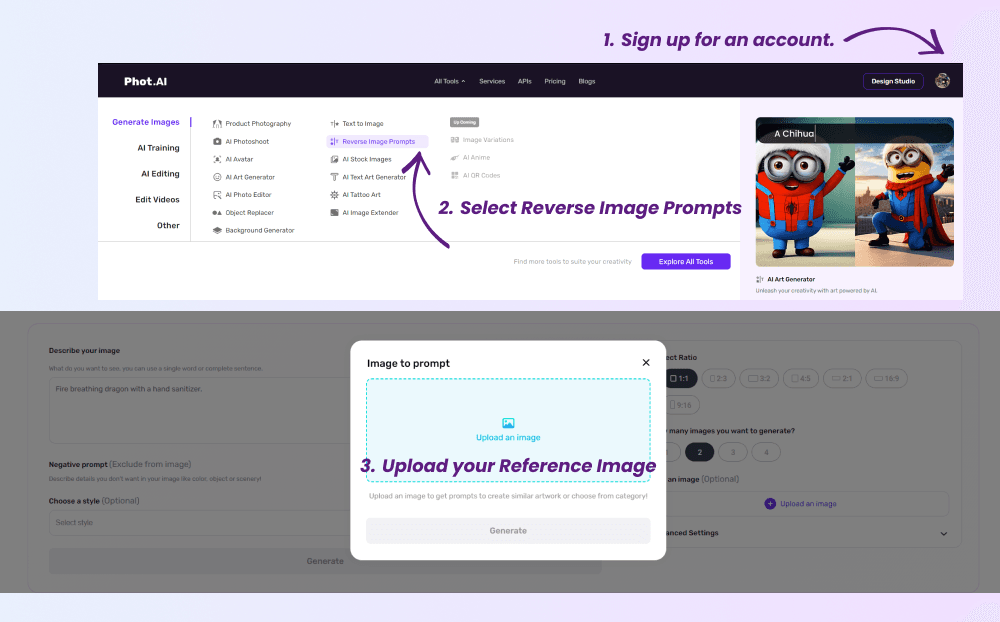
- 3. Now, head to Reverse Image Prompts.
- 4. You need to create an account or sign in.
- 5. Click on the 'Image to Prompt' tab.
- 6. It will ask you to upload an image.
- 7. Select the image to get the prompt.
- 8. Click on the 'Generate' button.
- 9. Wait for a few seconds for the tool to perform the action for you.
- 10. The results will be generated within a few seconds.
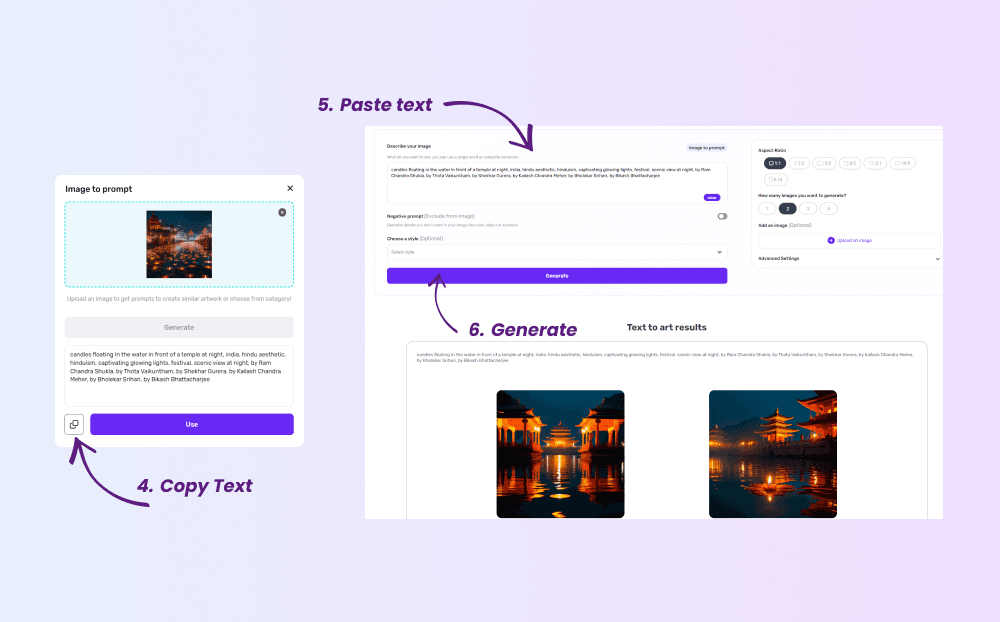
Benefits of using Phot.AI's Reverse Image Prompts
Searching on the internet for new images every day is not an easy task. Therefore, Phot.AI brings you an AI art generator that provides you with image results that perfectly match your requirements. Our image-editing tools are here to make you more creative and productive.
Guess what? Being a Phot.AI's Reverse Image Prompts user will bring you a lot of big benefits. Let us share some of them with you here.
Time-Saving
The best part about Phot.AI's Reverse Image Prompts feature is that it saves a lot of time. Now, just use a relatable image and get the text prompt to search for better art forms that will give an enhanced look to your digital content. Instantly, search for the perfect images whenever and wherever you want with Phot.AI's Reverse Image Prompt.
100% Automated
When you have Phot.AI with you, there is no need to put any effort into editing your images. Our tools are based on advanced AI algorithms that automatically detect your requirements and generate the perfect outcome. You do not even need to have proper image editing skills or knowledge to use our Reverse Image Prompts tool.
A wide collection of AI Images
There are two options that you get in our Reverse Image Prompts feature. You can either get the text prompt for the image that you have provided or you can get a relevant image collection. And do you know? Our AI stock images are full of unique and beautiful pictures to give your content an amazing look. You can easily impress your target audience using our AI stock images.
Conclusion
Phot.AI’s Reverse Image Prompts is a fun tool to use. Enjoy exploring a wide collection of images and art forms while using this amazing Phot.AI image editing tool. Transform your digital content with eye-catchy pictures using the Reverse Image Prompts feature. The Internet provides us with a lot of images, and we have no clue what AI prompts were used to generate them. But we can now easily figure out such text prompts using Phot.AI’s Reverse Image Prompts feature and instantly generate similar art forms.
Phot.AI is an all-in-one image editing tool featuring a powerful Reverse Image Prompt Feature. There are also AI Image Enhancer, Object Replacer, AI Image Extender, Background Generator, AI Art Generator, and other features for enhancing photo editing capabilities.