How to Generate a Black Background
Generate a black background to give your pictures a professional look with Phot.AI's Background Generator.
Table of Contents
- 1. Introduction
- 2. What is a Background Generator?
- 3. Why is a black background important in photography?
- 4. How to generate a black background?
- 5. Benefits of Phot.AI's Background Generator
- 6. Conclusion
Introduction
Black defines sophistication. Therefore, images with a black background are very popular in this era. Just log in to your social media handles and you will see people posting pictures with a black background.

Black backgrounds have a high demand in the photography world. Are you aware of the fact that black color is the queen of all colors? The black color enhances everything. Therefore, whenever you are planning for a photo shoot, you must get a few clicks on a black background.
Black backgrounds are mostly available at professional photo studios and they are quite expensive. But, now you can save big even while getting a professional black background for your pictures. Phot.AI has introduced the latest AI Background Generator that enables you to instantly change your image background to black color. A black background is essential to get a precise view of the image subject. Hence, Phot.AI enables you to do that with its latest AI Background Generator.
What is a Background Generator?
An image background can be changed in many ways. But, AI Background Generator is going to be the most convenient option for you. An AI Background Generator is a tool that enables you to craft the background of an image easily and replace it with a new one.
Phot.AI's Background Generator is here to give your pictures a full aesthetic view. This tool allows you to design the image backgrounds according to your preferences.
Our Background Generator tool uses highly advanced AI algorithms to generate amazing black backgrounds within a few seconds. Also, these AI-generated black image backgrounds give a realistic look.
Why is a black background important in photography?
Black background photos always look stunning and sophisticated. Moreover, a black background works perfectly with any type of subject. Hence, a lot of photographers prefer using black backgrounds for various types of photo shoots starting from model photography to product photography.
Generating a perfect black image background is a daunting task. You need to make sure that the lighting is perfect, the camera setting is correct, and a lot more things. But, not anymore! Now, you can generate a perfect black image background within a few seconds with Phot.AI's unique Background Generator tool.
How to generate a black background?
A black image background takes a lot of effort when it comes to manual photo editing procedures. Earlier, people needed to put a lot of hard work into photo editing and processing. But, the introduction of AI has made the image editing process simpler and quicker. Phot.AI's Background Generator is an automated AI photo editing tool that easily replaces the background of an image.
Follow the steps mentioned below to generate a black background with Phot.AI's Background Generator.
- 1. Go to your internet browser.
- 2. Head onto Phot.AI's official website.

- 3. Click on Background Generator.
- 4. You will need to log in or create an account.
- 5. Now, choose the image of which you want to replace the background.
- 6. Tap on the 'Upload' button.
- 7. The tool will remove the background within a few seconds.
- 8. Now, select the type of AI background you want to be placed in your image.
- 9. Type 'Black Background' on the text prompt.
- 10. Click on 'Generate'.
- 11. Wait for the tool to add the black background to your image.
- 12. Save and download the image to your device.
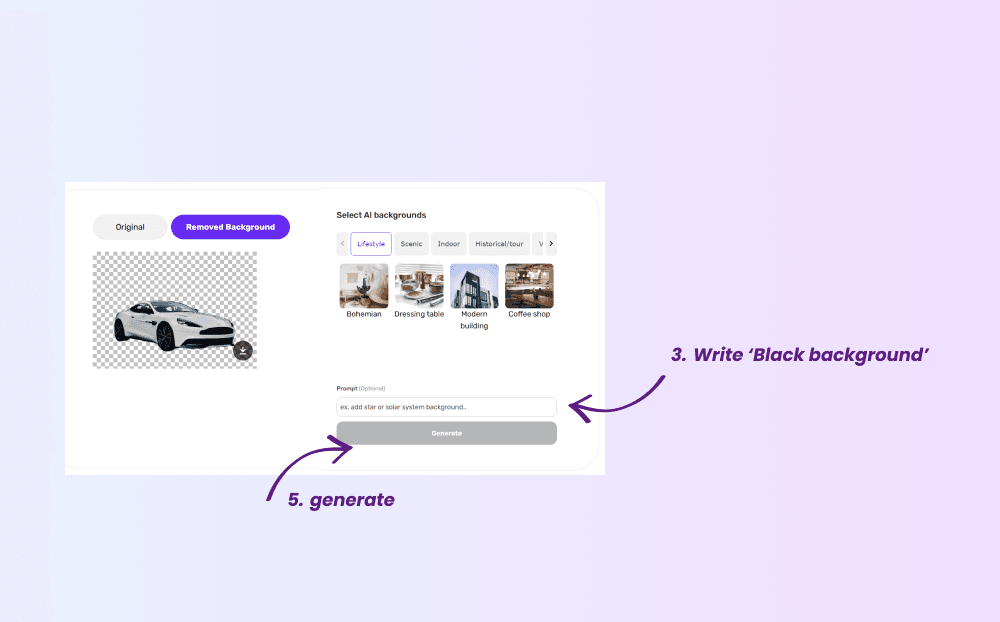
Benefits of Phot.AI's Background Generator
Phot.AI's Background Generator enables you to edit the image background instantly. Stop paying for expensive studio shoots when you have Phot.AI's amazing photo editing tools.
Phot.AI's Background Generator can be your best friend when it comes to image background editing.
Our AI Background Generator comes with a lot of additional benefits. Let us share some of them with you.
Use text prompts to replace backgrounds
Phot.AI aims to make your workflow quick and easy. Our background-generating tool enables you to replace image backgrounds with just a single text prompt. You just need to describe the image background that you want, and our tool will bring your imagination to life.
100% Automated
Immediately transform boring images into eye-catching ones with Phot.AI. Our Background Generator uses highly advanced AI algorithms to automatically edit your image backgrounds. Editing the background of an image can be troublesome when you do not have any photo editing skills. But you do not need any photography knowledge to use Phot.AI's Background Generator.
Cost-effective
Customizing backgrounds can be costly when you hire a professional to do it for you. Phot.AI's Background Generator can be the best alternative to that. We provide you with realistic, top-quality, and precise black image backgrounds to give your images an enhanced look.
Versatile
Phot.AI's Background Generator provides you with versatility. Whether you are looking for a perfect background for a professional-looking e-commerce product image or a realistic yet elegant background for your social media profile pictures, our AI Background Generator has got you covered. Our AI algorithms easily detect the subject and generate unique backgrounds to perfectly go along with it.
Conclusion
Black backgrounds are very popular when it comes to professional photoshoots. It is because black creates drama, suspense, and excitement in a simple photo. Now, get the perfect black background for photoshoots with Phot.AI’s background generating tool. Easily replace the image background and make the subject stand out.
Phot.AI is an all-in-one image editing tool featuring a powerful background replacer. There are also AI Image Enhancer, Object Replacer, AI Image Extender, Background Generator, and other features for enhancing photo editing capabilities.