7 Tips for Generating Great Landscape Pictures
7 Tips for Unforgettable Landscape Photos with Phot.AI. Use new and unique ways to create great landscape pictures.
Table of Contents
- 1. Introduction
- 2. 7 Tips for Generating Great Landscapes with Phot.AI
- 3. What is Phot.AI's Text-to-Image Feature?
- 4. Conclusion
Introduction
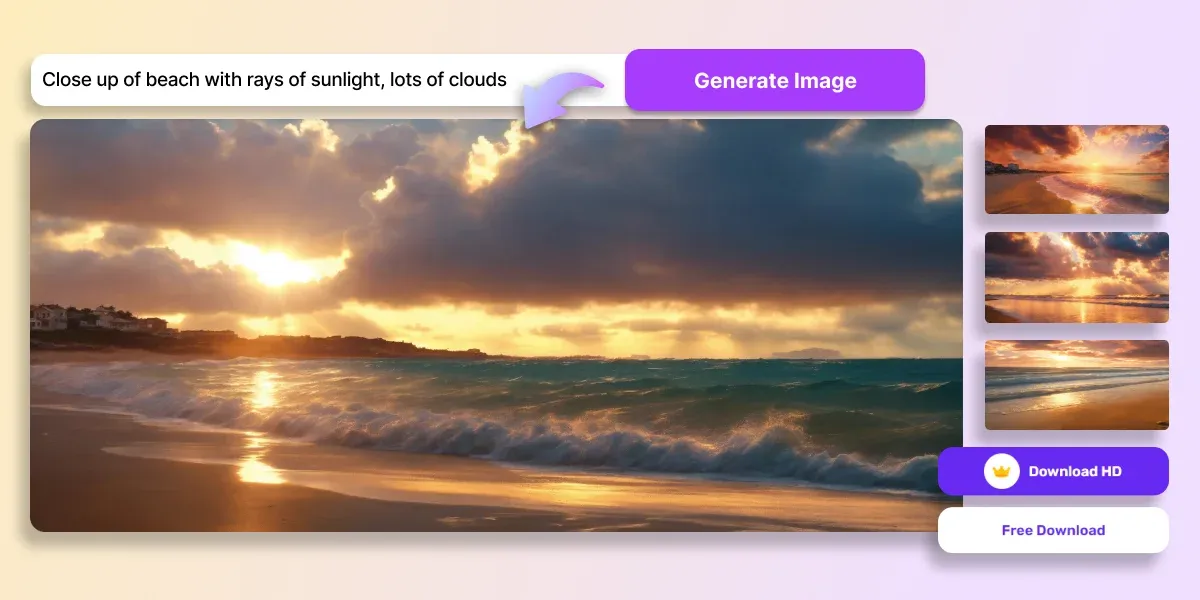
Landscape photography is an art form that captures the beauty of the natural world, from the serene to the majestic. Landscape photos are not just about finding a beautiful location. It often involves creativity, planning, and an understanding of light and composition. In the digital age, where uniqueness and creativity are paramount, photographers and enthusiasts are constantly seeking new ways to enhance their work. This is where Phot.AI becomes invaluable, offering a groundbreaking approach to creating one of a kind landscape pictures.
Are you someone who loves to have great landscape pictures around you? If yes, then you have come to the right place. In this blog, you will learn how to elevate your landscape photography with some of the best tips. You will also learn why Phot.AI's Landscape Generator feature can be your secret buddy for creating unique and beautiful landscapes. This AI tool is perfect for photographers of all levels. Let us show you how.
7 Tips for Generating Great Landscapes with Phot.AI
Excited to generate an excellent landscape picture? Creating beautiful images with Phot.AI is a pretty easy task. But, you need to know some tricks to generate amazing landscape images. Here, we are sharing some of the best tips and tricks that you can apply.
Master the Light:
Understanding lighting is essential in landscape photography. While using Phot.AI’s Landscape Generator feature, users need to accurately describe the desired lighting conditions in your text prompt, such as "golden hour light" or "dramatic post-storm lighting," to generate images with the most appealing and natural light effects. Using such text prompts will provide you with stunning landscape pictures.
Composition is Key:
In traditional photography, the rule of thirds, leading lines, and framing are fundamental. When using the AI tool, you will be required to incorporate these elements into your text description. We will be able to explain it better using an example. You can use text prompts such as ‘a winding river leading to a mountain in the background, framed by trees on either side,’. This enables the Landscape Generator tool to create well-composed and visually appealing landscapes.
Focus on the Background:
Planning to generate a great landscape picture? You must focus on the background. This is one of the best tips to make the landscape photos more engaging. With Phot.AI, specify elements like "rocky background with vibrant wildflowers" to create depth and interest in your generated landscape images. Or try other text prompts like “a garden with a beautiful lake”.
Play with Perspectives:
Try experimenting with different perspectives to make your landscape photos stand out. While using Phot.AI’s Landscape Generator, this can be achieved by describing the scene from unique viewpoints, such as "view from the top of a cliff overlooking the ocean" or "low ground perspective of a forest with towering trees."
Incorporate the Element of Water:
Water can add a dynamic element to landscape pictures, whether it's a serene lake or a raging river. In your Phot.AI prompts, include water elements and specify their characteristics, like "calm lake reflecting the sunset sky" or "fast-flowing river with white rapids." Always remember that a water element makes a landscape picture more eye-catching and attractive.
Use Weather to Your Advantage:
Weather conditions can dramatically alter the mood of a landscape picture. Describe the desired weather in your text prompts, such as "misty morning in the mountains" or "desert landscape with a brewing sandstorm," to generate images with compelling atmospheres. You will love the results that Phot.AI’s Landscape Generator feature will bring to you.
Embrace the Seasons:
Each season offers unique colours and elements. Always include seasonal details in your text prompts like "autumn forest with a carpet of fallen leaves" or "winter landscape with snow-covered trees," to capture the essence of the season. Using proper text prompts in the AI Landscape Generator will provide you with unique, pretty, and pleasing outcomes that could only be imagined before.
What is Phot.AI's Landscape Generator Feature?
Phot.AI's Landscape feature is an artificial intelligence tool that transforms textual descriptions into stunning visual landscapes. Using highly sophisticated AI algorithms and machine learning, this unique AI Landscape Generator tool interprets textual input to generate images that range from realistic scenes to fantastical landscapes, all tailored to the user's specifications. This amazing tool stands out for its ability to produce highly detailed and unique images that reflect the creator's vision, bypassing the need for extensive searches through stock photo databases or the limitations of personal photo libraries.
Unlimited Creativity: You can use Phot.AI’s unique AI Landscape Generator feature to generate landscapes that might not exist in reality. This offers both beginners and professionals endless possibilities for creativity.
Time and Cost Efficiency: This unique AI tool helps you to save time and resources by generating landscape pictures directly from descriptions, without the need for extensive photo shoots or travels. Also, you do not have to go through the hassle of getting the pictures edited. Isn’t it a great tool to use? Go check it out now.
Customization and Control: Phot.AI’s unique landscape creator feature generates fine-tuned landscape images to match specific moods, lighting conditions, or themes, all through simple textual inputs. All you have to do is play with words and create interesting text prompts.
Accessibility: This tool with generative AI is accessible to all. The AI Landscape Generator feature makes landscape creation accessible to users without advanced photography skills or equipment, levelling up the playing field for content creators. Now, you can create eye-catching landscape pictures even without proper image-editing knowledge.
Conclusion
Isn’t Phot.AI’s Landscape Generator feature a fun tool to use? Try out today! If you want some beautiful landscape pictures, you can use the tips mentioned above and we bet you will fall in love with the results. AI technology is here to make our lives easier and the introduction of artificial intelligence tools in photography makes it even better.
Phot.ai is an all-in-one image editing tool featuring a powerful text-to-image tool. There are also AI Image Enhancer, Object Replacer, AI Image Extender, Background Generator, AI Art Generator, and other features for enhancing photo editing capabilities.