How to Create AI Text Prompts for Images
Master AI Text-to-Image Creation with Phot.AI. Discover how to generate compelling AI prompts twice as often for stunning visuals. Perfect for creatives and marketers.
Table of Contents
- 1. Introduction
- 2. What are AI text-prompts?
- 3. What is Phot.AI’s Text to Image tool?
- 4. How to create good AI prompts with Phot.AI?
- 5. Features of Phot.AI’s Text to Image
- 6. Conclusion
Introduction
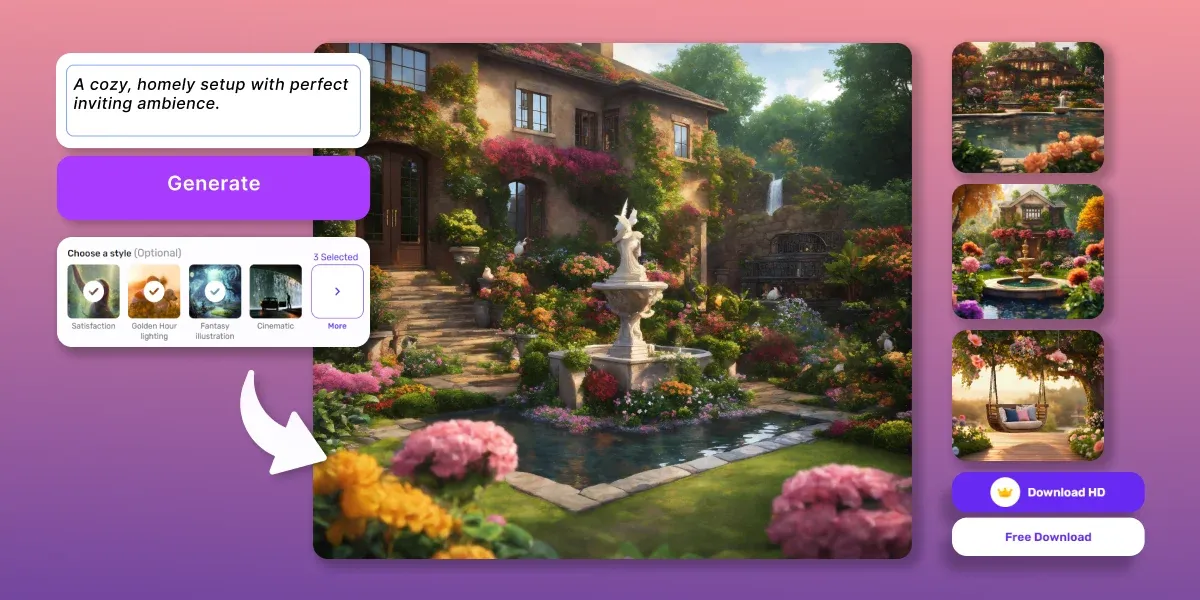 This happens to be the era of content dominance. Visual content has been dominating the field of digital marketing, and the AI Text-to-Image feature stands out as a revolutionary tool, transforming simple text prompts into captivating visual stories. Phot.AI brings you an AI Text to Image feature that enables users to bring their imaginative visions to life with unprecedented ease and precision.
This happens to be the era of content dominance. Visual content has been dominating the field of digital marketing, and the AI Text-to-Image feature stands out as a revolutionary tool, transforming simple text prompts into captivating visual stories. Phot.AI brings you an AI Text to Image feature that enables users to bring their imaginative visions to life with unprecedented ease and precision.
This AI tool is an exciting one that enables you to bring your imaginations to life. Isn’t that cool enough? Whether you are a graphic designer, a content creator, or simply someone who loves to explore the boundaries of creativity, if you know how to craft the perfect text prompts, then you can do wonders in the field of creativity and visual storytelling.
Are you excited? This blog delves into the art of creating AI text prompts for images, ensuring that your visual content is not just seen but felt and remembered. Here, we will also let you know about Phot.AI’s unique AI Text-to-Image feature. Let’s get started!
What are AI text-prompts?
AI prompts are textual instructions or descriptions provided to an AI Text-to-Image generator, guiding it to create images that align with the vision of the user. In simple words, these are sentences that you craft to describe your imagination to the AI Text-to-Image tool. These prompts can range from simple, straightforward descriptions to complex, nuanced narratives that incorporate specific elements, styles, or moods. The effectiveness of an AI-generated image completely depends upon the clarity, creativity, and detail of these prompts, making the art of text prompt crafting an essential skill for anyone looking to perfectly utilize this tool with sophisticated artificial intelligence technology.
What is Phot.AI’s Text to Image tool?
Phot.AI's Text to Image feature is an AI tool that interprets textual prompts and converts them into stunning visual images. This Text-to-Image feature harnesses advanced AI algorithms and machine learning models to understand and visualize the content described in the prompts. From intricate landscapes and dynamic character portraits to abstract concepts and beyond, Phot.AI's Text to Image feature can bring a wide array of ideas to life.
Phot.AI’s amazing Text-to-Image feature democratizes art creation, making visual content creation accessible to those without traditional art skills. Hold on! It is not just limited to that. Phot.AI acts as an all-in-one image editing platform that offers endless possibilities for creativity and customization.
How to create good AI prompts with Phot.AI?
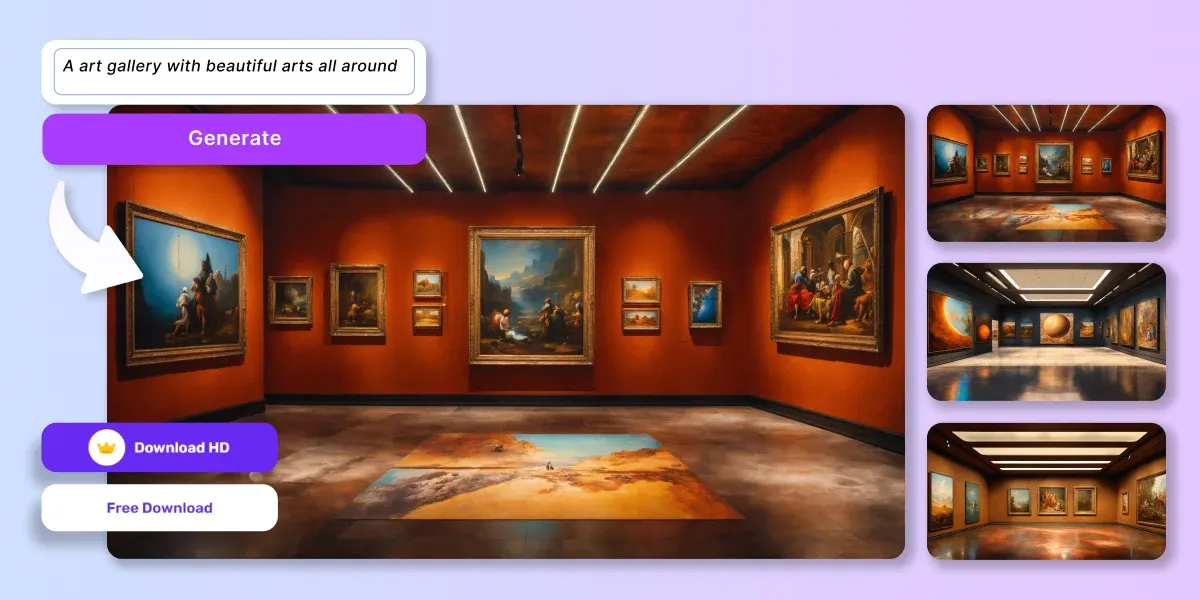 The AI Text-to-Image feature can be your best friend, but only if you know the art of creating good text prompts. It is very important to understand that creating good text prompts requires a blend of clarity, creativity, and specificity. Here we are sharing some of the techniques through which you can become a master at creating good text prompts for generating excellent visual content.
The AI Text-to-Image feature can be your best friend, but only if you know the art of creating good text prompts. It is very important to understand that creating good text prompts requires a blend of clarity, creativity, and specificity. Here we are sharing some of the techniques through which you can become a master at creating good text prompts for generating excellent visual content.
Understand Your Objective
First of all, you need to know what your actual objective is. You can begin the prompt creation process by clearly defining what you want to achieve with your image. Be particular about whether it is conveying a specific mood, illustrating a concept, or just creating something visually appealing. In short, having a clear objective will guide your prompt creation and generate clearer outcomes.
Be Specific Yet Creative
It is very important to be specific, but do not forget the creative part. The more specific you are in your prompt, the better the AI can understand and execute your vision. But always make sure that you do not end up sacrificing creativity for specificity. You can use vivid language and imaginative descriptions to inspire unique and compelling images. A perfect balance of both will give you outcomes that we bet you will fall in love with.
Incorporate Details
Details matter the most when you are creating AI text prompts. While describing your visual content, make sure that you add elements like color schemes, lighting, perspective, and textures. When you incorporate these details into the textual prompts, it can dramatically enhance the accuracy and aesthetic appeal of the AI generated image.
Use Descriptive Language
Always try to use more and more descriptive language in the text prompts that evokes emotions, senses, and a clear visual picture. Let us give you a tip of the day. Tip: Adjectives and adverbs play a crucial role in painting a more vivid picture for the AI to interpret. Wanna try it out? Go check out the tool!
Experiment and Iterate
The creation of AI textual prompts to generate visual content is a mixture of both art and science. While creating AI text prompts for images, never be afraid to experiment with different styles of prompts and see how slight variations can lead to dramatically different outcomes. Iteration is key to mastering the text prompt craft.
Features of Phot.AI's Text to Image
High-Quality Image Generation: Phot.AI’s AI Text-to-Image feature comes with the ability to produce high-resolution images that are visually appealing and detailed. You can be assured that you will receive crisp and clear images while generating pictures for your visual content using AI text prompts.
Wide Range of Styles: Phot.AI presents you with an AI Text-to-Image feature that comes with a wide range of styles. From photorealistic images to various artistic styles, the feature supports a diverse range of visual outputs. Check out more on the tool!
User-Friendly Interface: The Text-to-Image tool comes with a user-friendly interface that makes it accessible to both beginners and professionals. It has been designed to be intuitive, allowing users to easily craft and modify text prompts.
Customization Options: Phot.AI is an all-in-one image editing platform that provides users with customization options to fine-tune their images further. It includes an AI Photo Editor that you can use to enhance your visuals the way you want.
Use of AI Text-to-Image Feature We already know how to generate good AI text prompts in order to receive amazing visual content. But do you know where this feature can be utilized the most? Let’s talk about that too.
Digital Art Creation: Artists can explore new styles and ideas using Phot.AI’s unique AI Text-to-Image feature. They can try creating a lot of new text prompts to generate images that were impossible earlier, pushing the boundaries of their creativity.
Marketing and Advertising: No time for visual content creation? No worries! Now, businesses can create unique visual content for campaigns, social media, and more just by describing their ideas in the form of good AI text prompts. Explore the tool now!
Educational Materials: Phot.AI’s Text-to-Image feature can make learning more interesting. Educators can generate custom images to illustrate complex concepts or make learning materials more engaging.
Personal Projects: Have an interesting idea for a birthday banner? Generate it using Phot.AI’s Text-to-Image. Individuals can now bring their imaginative ideas to life for personal projects, gifts, or simply for fun, just through text prompts.
Conclusion
The ability to convert text into stunning images using AI represents a significant leap forward in creative technology. If you learn the perfect ways to craft text prompts for images, you can easily unlock a world of potential for your visual content. Whether for professional use or personal enjoyment, the power of Phot.AI's Text to Image feature lies in its ability to bring your imagination to visual reality. As you explore this exciting tool, remember that creativity is your only limit. Try out the tool now!
Phot.ai is an all-in-one image editing tool featuring an AI Text-to-Image. There are also AI Image Enhancer, Object Replacer, AI Image Extender, Background Generator, AI Art Generator, and other features for enhancing photo editing capabilities.