How to Add a Tattoo in Pictures with Phot.AI
Transform your pictures with Phot.AI's Tattoo Art Generator. Go through our insightful blog to know more.
Table of Contents
- 1. Introduction
- 2. How does Phot.AI’s unique AI Tattoo Art Generator work?
- 3. Benefits of Using the AI Tattoo Art Generator
- 4. Where to use Phot.AI’s AI Tattoo Art Generator?
- 5. Conclusion
Introduction
 Tattoos have always been a symbol of expression, art, and identity. But what if you could experiment with tattoo designs on your photos before making a permanent decision? Explore Phot.AI's AI Tattoo Generator, an innovative tool that seamlessly integrates tattoos into your images. Now, you can easily add a tattoo to your pictures, even without having an original tattoo on your body. Experiment and play with various tattoo designs before selecting a final one to get inked on your body.
Tattoos have always been a symbol of expression, art, and identity. But what if you could experiment with tattoo designs on your photos before making a permanent decision? Explore Phot.AI's AI Tattoo Generator, an innovative tool that seamlessly integrates tattoos into your images. Now, you can easily add a tattoo to your pictures, even without having an original tattoo on your body. Experiment and play with various tattoo designs before selecting a final one to get inked on your body.
Phot.AI’s latest Tattoo Art Generator is a fun tool to explore. This automatic AI tool is not just limited to reimagining your photos with cool tattoos on your body; it is a revolution in digital artistry. In this post, we will explore all that you need to know about Phot.AI's unique AI Tattoo Generator tool. So, whether you are a tattoo enthusiast, a digital artist, or just curious, let us dive into the world of instant, online, and free tattoo transformations! Also, do not forget to check out our amazing tattoo generating tool once you are done reading the blog!
How does Phot.AI’s unique AI Tattoo Art Generator work?
Phot.AI's latest AI Tattoo Art Generator is a masterpiece of modern artificial intelligence technology. This tool comes with highly-sophisticated AI algorithms and machine learning that can generate beautiful, eye-catching, and unique tattoo designs to give your images an extraordinary look.
So, you must be thinking about how to use the AI Tattoo Art Generator. The steps to generate tattoo designs using Phot.AI’s coolest Tattoo Art Generator have been mentioned below.
- 1. Go to your web browser.
- 2. Visit Phot.AI’s official website.
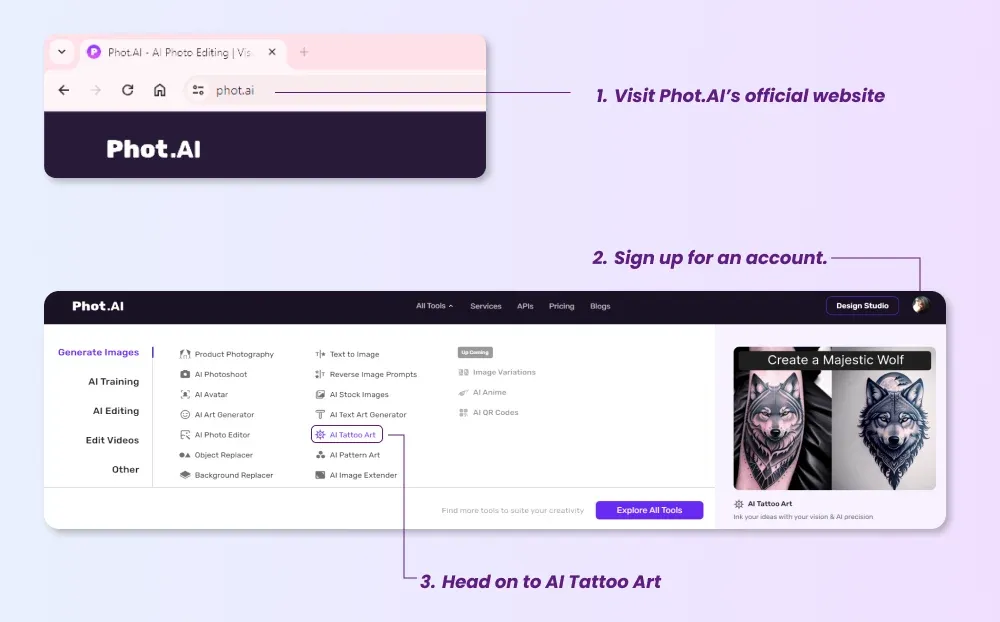
- 3. Go to AI Tattoo Art.
- 4. Now, describe the type of tattoo that you want to generate in the text prompt box. You can either use a single word or a complete sentence to describe your tattoo design.
- 5. The AI Tattoo Art Generator now asks you to choose a tattoo style.
- 6. Also, provide the number of tattoos that you are willing to generate.
- 7. Click on the ‘Generate’ button and wait for a few seconds until the tool generates the unique tattoo designs for you. This process will be done in a few seconds.
- 8. Save and download the tattoo designs to your device folder.
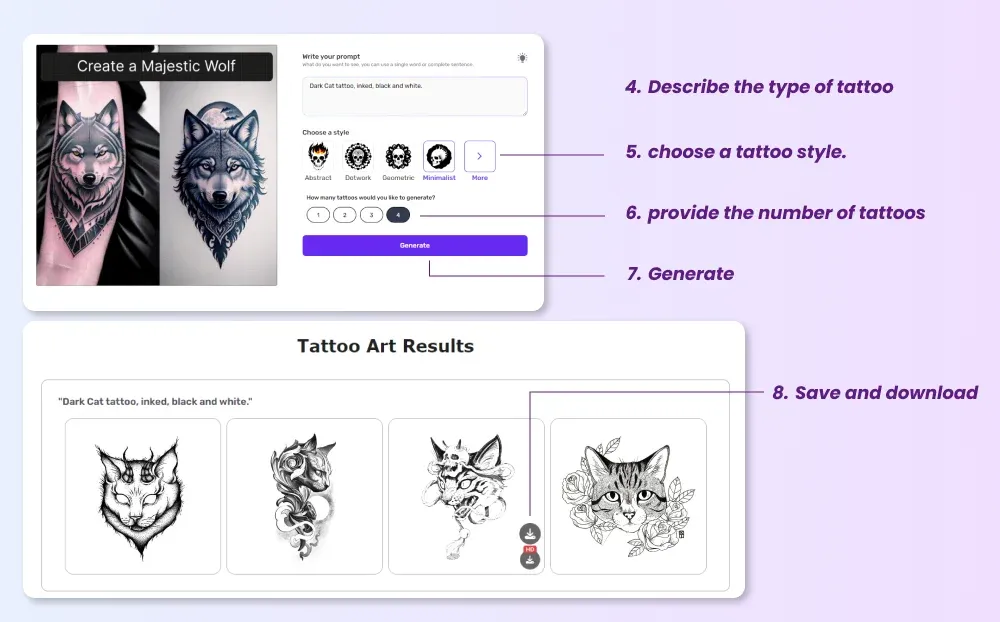
Benefits of Using the AI Tattoo Art Generator
Why choose Phot.AI’s latest AI Tattoo Art Generator? It is because this unique tool, which comes with highly-sophisticated AI algorithms, offers a wide range of benefits. Our AI Tattoo Art tool enables you to explore an entire new world of tattoos.
Non-Permanent Exploration: Phot.AI enables you to try out various tattoo designs on your photos without any permanent commitment. Try various designs on your pictures and get your favorite one inked on your body.
Creative Freedom: Our coolest AI Tattoo Art Generator allows you to explore unlimited artistic possibilities with a vast library of tattoo designs. This AI tool generates instant and automated designs based on your input text prompt. Just type in your imagination and bring it to life with Phot.AI.
User-Friendly Interface: Here’s the good news! Phot.AI’s latest AI Tattoo Art Generator online is easy to use, even for those without technical know-how. Now, you can have some cool and funky tattoos placed in your pictures without even having professional image-editing knowledge.
Time and Cost-Efficient: Yaay! No need for expensive software or time-consuming processes! Using Phot.AI’s unique AI Tattoo Art Generator allows you to save both time and resources. It generates instant outcomes that we bet you will fall in love with.
High-Quality Results: Get high-quality results with generative AI. Our artificial intelligence based tattoo design maker produces realistic and professional-looking tattoos in your photos that will definitely be a head-turner on social media platforms. Go and give it a try!
Where to use Phot.AI’s AI Tattoo Art Generator?
Phot.AI’s AI Tattoo Art Generator is here to end your tiresome hunt for unique tattoo designs. Are you tired of mimicking the popular tattoo designs? Now, you can create your own tattoo designs with our unique AI Tattoo Art Generator.
Personal Use
Planning to get a new tattoo but not sure of what design to opt for? If you are looking to visualize how a tattoo might look on your body, then Phot.AI’s new AI Tattoo Art Generator online is all you need. Try different designs on your pictures before finalizing what you actually want in your body.
Professional Use
Phot.AI’s automated AI Tattoo Art Generator is a great tool for professional tattoo designers. Tattoo artists can provide clients with previews of tattoo designs and also give a preview of what designs would suit perfectly in the body parts.
Social Media Content
Want to flaunt tattoos but scared of getting a permanent tattoo on your body? No worries! Now, you can have realistic tattoos on your body even without getting them inked. Phot.AI’s tattoo generating tool allows users to create unique and artistic photos for posting on various social media platforms.
Conclusion
The AI Tattoo Generator by Phot.AI is a groundbreaking tool, offering an effortless, instant, and free way to add tattoos to your photos. Whether you're contemplating a real tattoo or just looking to spice up your images creatively, this tool stands out as a must-try. Embrace the world of digital tattoos and unleash your creativity with Phot.AI today! Check out the tool now!
Phot.ai is an all-in-one image editing tool featuring an AI Tattoo Art Generator. There are also AI Image Enhancer, Object Replacer, AI Image Extender, Background Generator, AI Art Generator, and other features for enhancing photo editing capabilities.